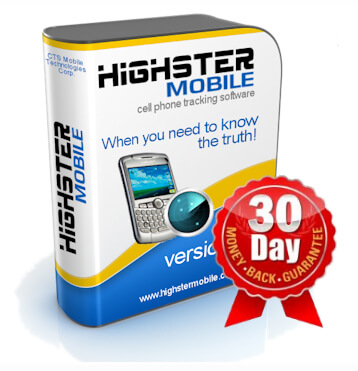SpyMyFone App Review: Is It a Leading Monitoring Software?
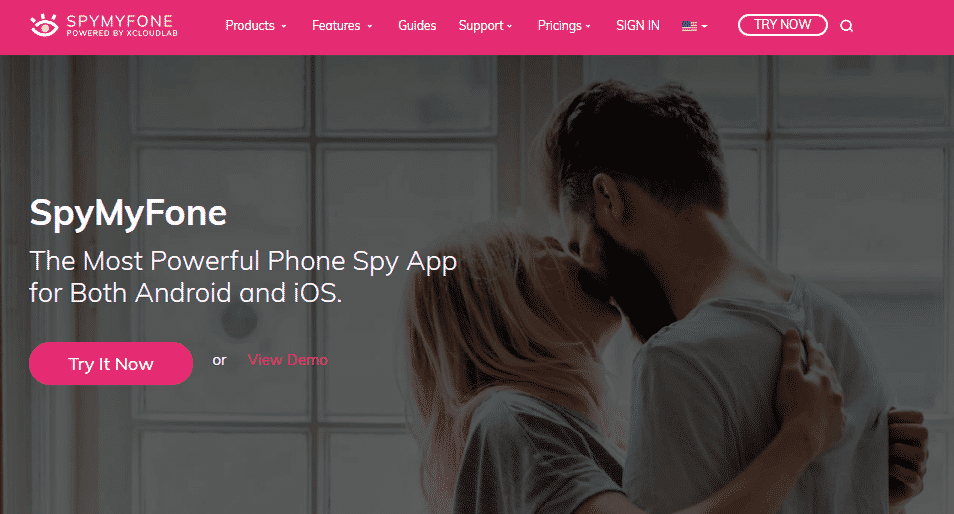
In a highly interconnected, digitalized world, it’s impossible to know about every single person your kids interact with. In the good old days that were far-removed wireless technologies, children barely interacted with anyone outside their close circles – household members, neighbors, schoolmates, and church members.
But these days, there’re plenty of technologies and activities that connect kids with way more people than ever before. However, there are also high-tech monitoring solutions that give parents a firm say over who their kids communicate with.
SpyMyFone is a user-centric, highly intuitive parental monitoring app that gives parents power over their kids’ social media activities, app activities, shared multimedia files, and other phone activities.
SpyMyFone App’s Unique Approach to Phone Monitoring and Control
SpyMyFone takes parental control to a whole new level with ingenious, high-end functionalities. These features are available on a web-panel accessible on any internet-enabled device, from computers to PCs and Android and iOS devices.
That way, you can always find out what your kids are up to whenever, wherever, even when you’re on a long trip.
The dashboard gives you well-rounded remote control over your kid’s phone activities without any complex technical requirements. There are no complex setup nor running requirements for the app.
Some of the app’s key functionalities that you can deploy seamlessly include:
- Messaging Apps monitoring. Allows you to read all your kids’ interactions on popular social media platforms, including WeChat, Instagram, Tinder, WhatsApp, Skype, Facebook, Kik, Snapchat, and Viber. You’ll also get to see what they’re uploading and downloading on these platforms.
- Call Tracking. Another highly critical aspect of a monitoring campaign that SpyMyFone doesn’t fall short in call monitoring is one of the app’s major selling points. It provides access to full details of calls, including the time and date stamp, call duration, and callers/receivers’ identities.
- Multimedia Tracking. This gives you unfettered access to your target’s multimedia files, where you can take the liberty to delete inappropriate contents.
- Remote Control. Take total control of every feature, settings, and app on your kid’s target phone.
- Keylogger. The app also embeds a keylogger in your target phone to capture every single key pressed on the phone. The keylogs are available in analysis-friendly formats.
- Remote screenshots. Take a close up look at what your kids are doing on their screens anytime with SpyMyFone’s remote screenshot function.
- Location tracker. As a well-rounded parental monitoring app, SpyMyFone also covers location tracking.
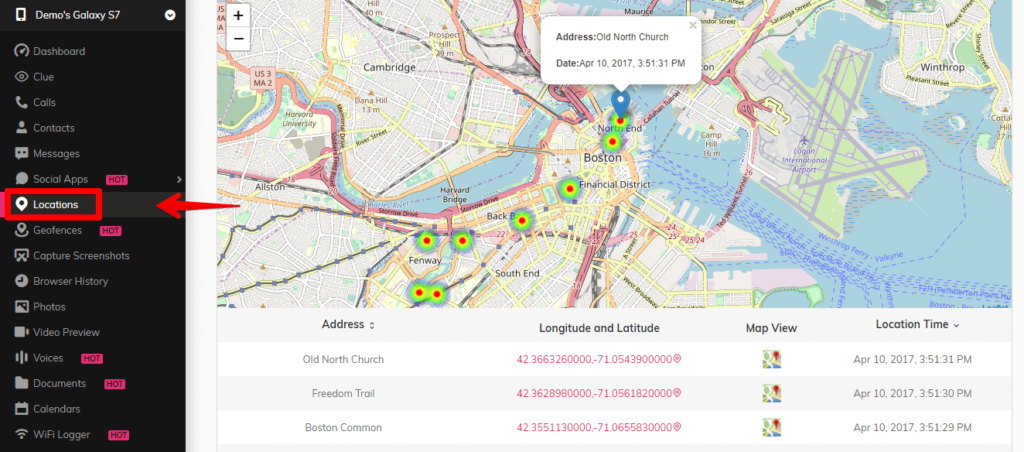
How to Set up SpyMyFone for iOS?
As noted earlier, SpyMyFone comes with a user-centric design. As such, anyone, regardless of their technical skills, can set up the app to spy on iOS devices with just a few simple steps.
Note that the app works by tapping into the target’s iCloud account. As such, you need to ensure the target device has iCloud sync active and you have access to the target’s correct iCloud credentials.
Here are all the steps involved in setting up SpyMyFone to monitor an iOS device:
Step 1. Set up Your SpyMyFone Account
Open the app’s official website on your phone and then click on the “Try Now” option on the homepage. Fill out your details on the form that pops up next, and then select the most suitable iOS spy subscription package for you.
Step 2. Set up the App on Your Phone
Follow through with the setup instructions you’ll find in your confirmation email. Open the SpyMyFone Setup Wizard and specify the type of iOS device you want to spy on, your teen’s age, and other necessary details. Afterward, download and install the app on your phone.
Step 3. Key in Your Target’s iCloud Credentials
Once you have the app downloaded and running on your phone, key in your target’s iCloud credentials in the appropriate field.
Step 4. Begin Monitoring Your Target iOS Device
The app gets locked into your target’s iCloud account, and you can then log into your dashboard anytime, anywhere to view updates of the target’s iCloud phone data.
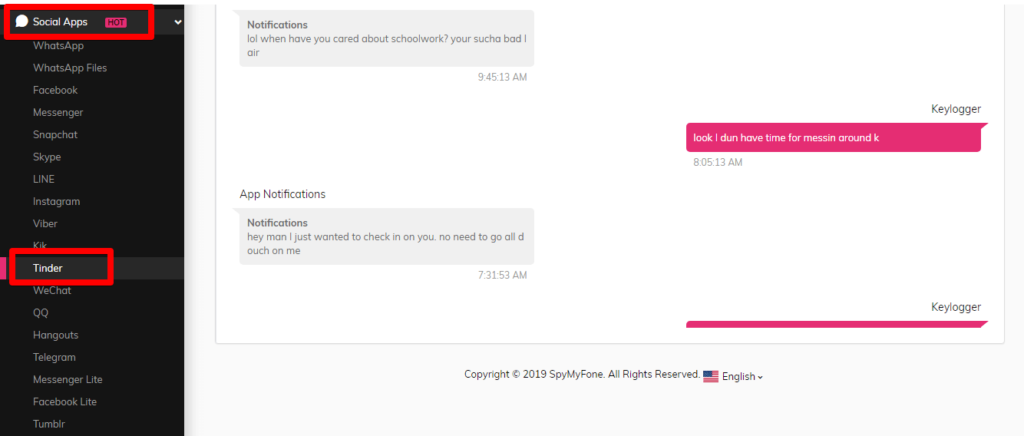
How to Use SpyMyFone on Android?
For Android devices, you need one-time physical access to the target phone. But the entire process is only just a manner of a few minutes.
Here’s how to deploy SpyMyFone to spy on Android phones.
Step 1. Register for a SpyMyFone Account
Load the app’s site on your phone, select the ‘Try Now’ button on the home screen, and then fill out the sign-up form on the next page. Choose a suitable Android spy subscription package, and confirm your order.
Step 2. Open the SpyMyFone Setup Wizard
Load the link to the SpyMyFone setup wizard and fill out the necessary details on the wizard’s interface, including the type of Android phone you want to spy on.
Step 3. Download and Install the App on the Target Phone
Follow the installation instructions on your confirmation email to install the app on the target phone.
Step 4. Begin Spying on the Target Phone
Once you’re done with the installation, you’ll have leeway to your target phone, with the power to view, delete, or block certain features and contents.
Is SpyMyFone Detectable?
Normally, you shouldn’t use this app without the consent of your target. But you still have the option to make the app go invisible in case you don’t want your kids, lover, or employees to know they’re being monitored.
While installing the app on the target phone, you’ll be asked if you want the app to show up on the target phone in ways like an app icon or any other signs of app activities. You can choose there and then keep the app spying below the radar.
Is SpyMyFone Safe?
SpyMyFone doesn’t require jailbreaking, which can leave the target phone vulnerable to security breaches. As such, it’s safer than many other parental monitoring and control apps. The app also runs smoothly, with no customer complaints so far about glitches, crashes, or any other performance issues that detract from the app’s safety and reliability.
Is SpyMyFone Free?
Unfortunately, SpyMyFone isn’t free, nor does it offer free trials. To use the app, you’ll have to pay upfront for either their Premium or Ultimate monthly plan.
The premium plan costs $29.99 but lacks some advanced features like geofencing, all available in the ultimate plan, which costs $39.99.
Is SpyMyFone Legit?
SpyMyFone is primarily designed for people with moral and ethical standing to monitor their targets’ phone activities. These cases of ethical monitoring usually require obtaining consent from the target. Hence, SpyMyFone remains a legitimate app to use so long as you have your target’s consent.
But in cases where you want to use the app on your target without their consent, it is your onus to ensure that you remain compliant with existing privacy laws in your jurisdiction.
Conclusion
With an impressive collection of phone monitoring and control features and a web-based control panel accessible from any internet-enabled device, SpyMyFone is a top-notch app that compares favorably with its alternatives. It gives you the power to monitor and control all your target’s phone activities from your couch, office desk, on the go, and anywhere.