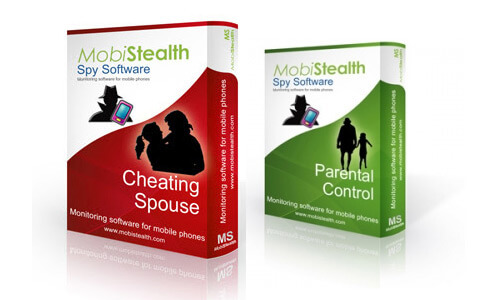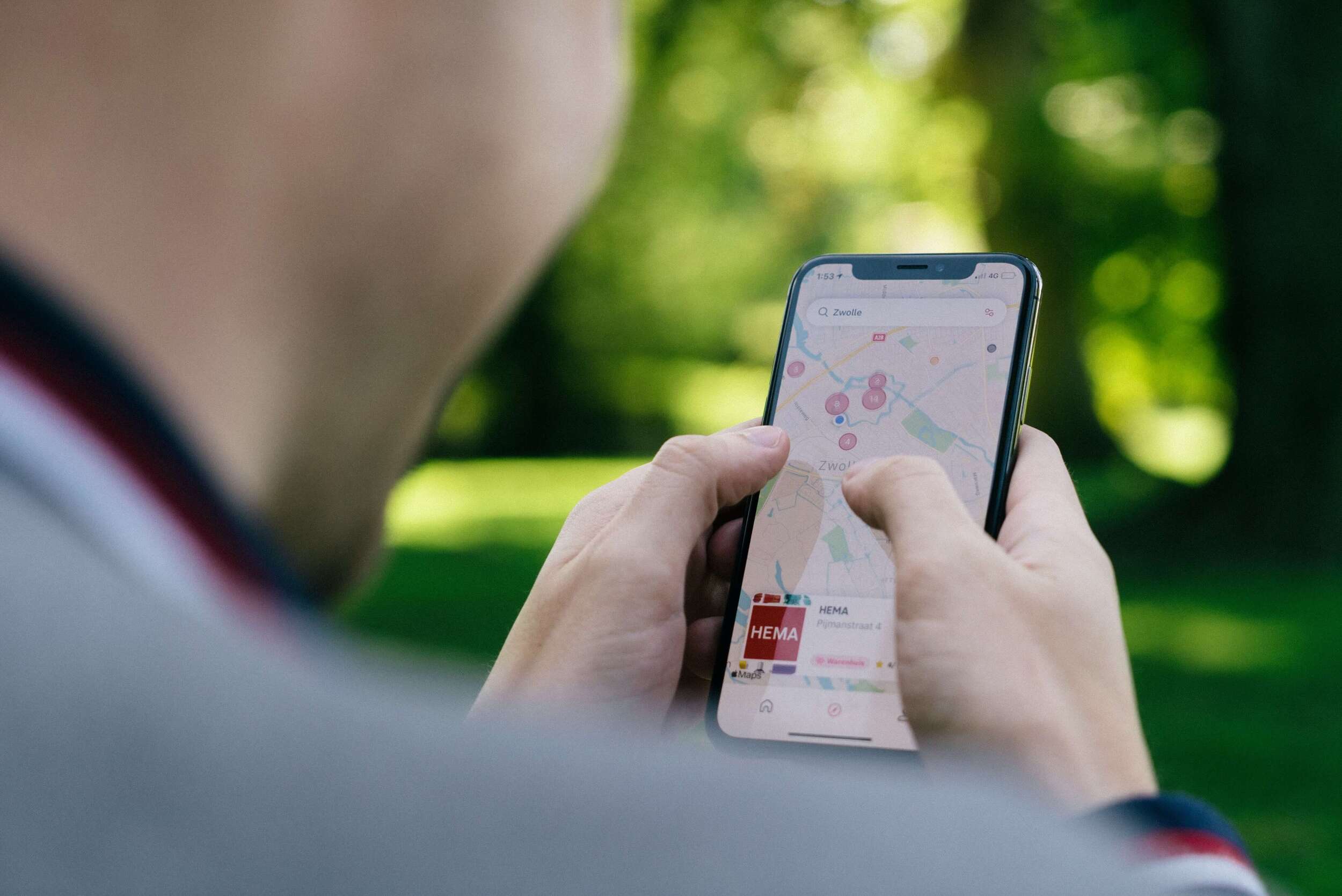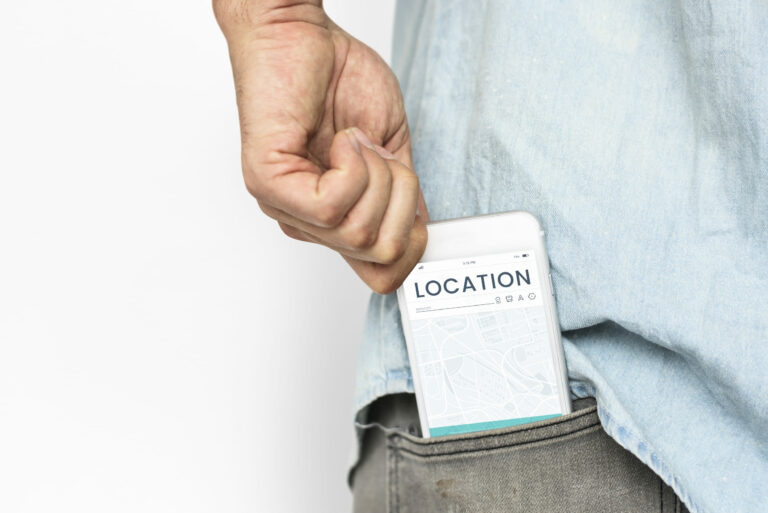What is TeenSafe? Is This the Right App For You?
As technology continues to advance, phone monitoring apps have also been growing in popularity. From being able to monitor your children to figure out if your spouse is cheating, there’s plenty of reasons to invest in a phone monitoring app.
For parents, investing in a phone monitoring app has become a common phenomenon to see who their children are talking to and ensure that they’re safe. With these apps, parents can have an idea of the information their child is posting, and make sure that they aren’t encountering any cyber predators or viewing inappropriate content.
TeenSafe is a mobile and social monitoring service app that was launched in the U.S. The app caters to parents that want to monitor their child’s online activity, especially in a time when cyberbullying and other dangers are issues that youths currently experience.
If you’ve heard of TeenSafe and have always wanted to know if it’s the right app for you, we’ve got you covered. Here, you’ll get a detailed look into the app from its features, it’s compatibility, and we’ll even compare it with another popular app in the market – mSpy.
TeenSafe App – General Overview
With the issues of cyberbullying and sexual harassment gaining more momentum in recent years, TeenSafe provides parents with the ability to monitor their child’s smartphone activity. TeenSafe child safety is a massive component of the app, and it allows parents to collect information from their child’s phone remotely.
Installation only takes about five minutes, and TeenSafe mentions that the app is easy to use. Below is a snapshot of the list of features that TeenSafe has.
- View contacts. With the app, you’ll be able to view all the contacts your child has saved on their mobile device.
- Check browser history. This feature is popular amongst parents as you’ll have the opportunity to track your child’s online activity, such as websites they’ve visited and all downloaded and uploaded content.
- View text messages. Monitor all of your child’s text messages from multimedia files to emails and more.
- Monitor calls. With TeenSafe, you’ll be able to view all incoming as well as outgoing messages. You’ll even get to see all information, including the date, phone number, and call duration.
- Have access to Messengers. You’ll be able to monitor all incoming and outgoing messages from the most popular messaging application.
- GPS location. If you’ve always wanted to know where your child’s at, you can use the TeenSafe tracker feature. You’ll be able to identify where your child’s at in real-time with no issues at all.
- View applications. You can take a look at what applications your child has downloaded and other apps such as calendars, notes, etc.
TeenSafe Spy App — iPhone Installation Process

TeenSafe works with iOS, and to install TeenSafe on an iPhone you’ll need to:
- Know your child’s Apple ID and password.
- Enable iCloud backup on your child’s phone.
- Purchase the TeenSafe app and create an account.
- Log into the TeenSafe account from your phone or other devices.
- Enter your child’s iCloud credentials and proceed to add their iPhone.
- Start monitoring.
Since you’re accessing your child’s iPhone device through iCloud, you won’t need to have physical access to their phone. However, you will need to know their Apple ID and password.
How to Install TeenSafe on Android Device?

TeenSafe is also compatible with Android OS; the installation for TeenSafe Android is a little more complicated than the iPhone. You’ll need to:
- Log into your TeenSafe account.
- Click on “Add a child.”
- Pick “Add monitor” or “Add control” under Android.
- Get your phone ready for the app by enabling unknown sources.
- Go to the app’s settings section to turn off “Improve harmful app detection” or “Scan device for security threats.”
- Get a message on your child’s device, and then follow the link to the app and install it.
While you can download the app on an Android device with the steps above, a few customers have mentioned that the Android app tends to crash, which isn’t entirely reliable.
The app is also not compatible with Blackberry or Windows phones. Also, while TeenSafe is not detectable on the iPhone, a discrete app is installed on the Android device, and you need to have access to the phone for installation.
How Does TeenSafe Work?
Like the other phone monitoring apps available, TeenSafe pulls information from your child’s phone and sends it through to a Control Panel. You can monitor your child’s information from what messages they’re sending to their browser history from the dashboard.
If you want to try TeenSafe for free, the application has a 7-day free trial before being charged a monthly fee of $14.95 until you cancel your subscription. There aren’t any long-term service contracts, and you can add an unlimited number of monitored devices, making it convenient for parents with more than one child. You can monitor all the devices from the Control Panel that easily tracks all activities.
One of the most common questions is, “Does TeenSafe work?” It appears that TeenSafe does work, but you’ll most likely encounter quite a few problems. Some problems that previous customers have raised include having issues with the recovered text feature, showing duplicate texts, and having missing information such as names and numbers.
Another question that’s commonly asked is, “Is TeenSafe legit?” Honestly, it doesn’t seem like TeenSafe is a great app. Not only does there not seem to be any TeenSafe customer service or TeenSafe phone number, Instructions on how to uninstall TeenSafe is also not openly available information. Furthermore, it also appears that TeenSafe recently ran into issues where thousands of user passwords leaked.
Since most of the younger generation currently use social media, it’s essential to look at what social media apps TeenSafe can monitor.
TeenSafe Facebook Features
With TeenSafe, you can monitor your child’s Facebook, including private messages, newsfeeds, videos, posts, comments, and followers.
TeenSafe Instagram Features
Similarly, you can also monitor all activities from photos to pictures, videos, posts, comments, and followers with Instagram.
TeenSafe Kik Features
While Kik Messenger isn’t the most widely used app out there, you can also monitor Kik from TeenSafe and check all incoming and outgoing messages.
TeenSafe Snapchat Features
While TeenSafe can monitor Facebook, Instagram, and Kik, you can’t track Snapchat with the TeenSafe app. Other applications you won’t be able to monitor include messaging apps such as Line and Telegram.
TeenSafe Vs. mSpy
As seen from what we’ve detailed above, TeenSafe does come with some features, but it doesn’t seem to be a very reliable application. On top of that, you also won’t have access to popular social media applications that your child is most likely using, such as Snapchat.
With TeenSafe, you also won’t be able to see the exact content of images or videos sent via text from your child’s phone. You’ll only be able to see that an image or video was sent to when and to whom, but you won’t see the contents. This can be frustrating for parents who want to know if their children are posting any harmful or inappropriate content.
On the other hand, mSpy has been a long-time contender and one of the most popular and well-known applications out there. It comes with a comprehensive list of features, from being able to monitor Snapchat account activity to providing additional data such as location, texts, and more.
Here’s a snapshot of some of mSpy’s features:
- Recover deleted content. You can recover all messages that your child may have deleted from the mSpy app.
- Receive detailed reports. You’ll receive all information about your child swiftly and efficiently.
- View all Snapchat messages. Unlike TeenSafe, you can monitor Snapchat with mSpy, view all messages exchanged, and even see all vanishing images.
- See all multimedia files. You can look through all photos that your child had sent, including the specific date and time of when they were received.
- Monitor all browsing history. This includes what websites your child is browsing, bookmarks, etc.
- Manage the usage of apps. You can block any harmful apps your child may have downloaded onto their phone.
- Monitor messaging apps. mSpy has a whole range of messaging apps you can monitor, from WhatsApp to Line and Instagram.
- Keylogger feature. mSpy also has a keylogger feature to figure out what your child’s typing, and even have access to their passwords.
- Geofencing feature. TeenSafe doesn’t have a geofence feature, but mSpy does. With this feature, you’ll receive an alert if your child has stepped out of a virtual location or boundary that you’ve created.
- Quick and easy installation. It takes less than 5 minutes, and then you’ll receive a detailed guide that’ll let you know how to use the application.
- 24/7 customer support. If you run into any issues, you’ll receive reliable assistance at any time.
These are just some features that mSpy offers. There are over 30 other features that mSpy has, and you’ll have access to every one of them after you’ve downloaded the app. mSpy is also compatible with iOS and Android, and it’s one of the best parental control phone apps out there.
Conclusion: Is TeenSafe Worth It?
While TeenSafe does come with its range of features, we can confidently say that it’s not the most excellent app.
To start, TeenSafe doesn’t have a comprehensive list of features. You won’t be able to monitor Snapchat when you’ve downloaded the app, and you also won’t be able to see the exact content of images or videos sent out.
There also doesn’t seem to be a working website, and there’s no access to an email or customer service phone number. With minimal details of the product and no detailed guide of how the app works, it’s tough for customers to justify their purchase without knowing what they’re going to get out of it.
Furthermore, there aren’t very many positive customer testimonials about the app on other websites. Recently, news reports about how passwords and private records were leaked from the app as sensitive data were not appropriately secured and were left exposed and waiting to be abused by cybercriminals.
While you can test out the apps’ free trial, you will have to purchase a subscription. It’s not worth the cost for the features that you’re getting and the issues that customers have encountered with the app.
If you’re thinking of getting a phone monitoring application, mSpy would be a better choice. Not only is the app incredibly popular and has garnered plenty of rave reviews over the years, but you’ll also have access to an extensive list of features, and plenty of information.
The app is also 100% invisible, so your child won’t know that you’re monitoring them, and you’ll also be able to receive 24/7 customer service in various languages. Investing in the right app to monitor your child is crucial as you want to make sure that your child is safe. Hence, it’s always better to go with an app that has been rated highly, rather than stick with an app that’ll provide you with unreliable information or reveal your private and personal data.