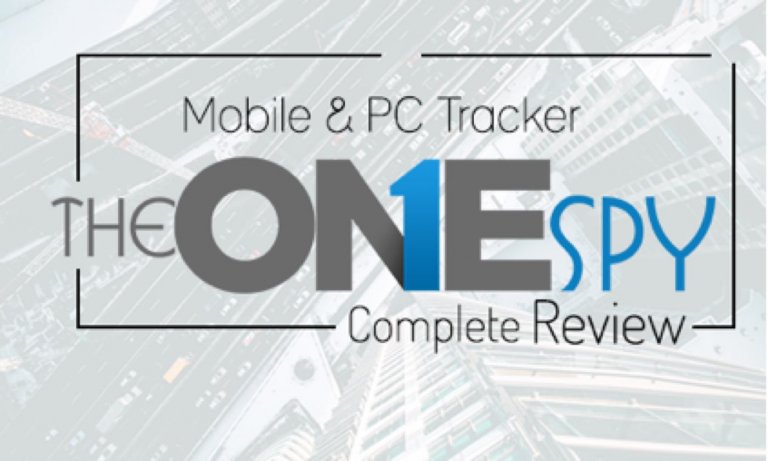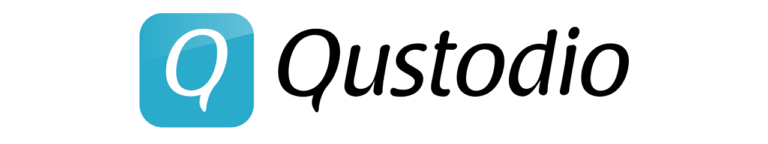Spyzie
Spyzie Can Help You Protect Your Beloved Ones
Parental control apps are the right option for conscious parents. Spyzie helps parents spy on their kid’s activity on social networks, track the location and provides many other monitoring options.
But before purchasing a package one needs to find out all the pros and cons of the app. Spyzie Review is what can help you make an unbiased opinion of this spying tool.
The Internet is full of options for spying. But not all of them are legit. One must be selective when it comes to appropriate tracking app. Read this Spyzie Review and find out the features they offer as well as pros and cons of the app.
Spyzie Review: Pros And Cons Of The App
Online dangers often come in forms of bullying, harassment and cyberstalking. These phenomena increase people’s awareness more these days.
Although issues of online safety are of the immediate interest, parents still are worried about their kids. They resort to modern tracking tools, which allow spying on social networks account of their kids.
One of such tracking apps is Spyzie. It became popular quickly and won a broad audience of users. With all set of Spyzie basic features, it is a convenient tool, which allows parents to monitor kid’s activity. But are there some drawbacks users should know before purchasing their package? Here you will find an overview of Spyzie as well as the honest conclusion about Spyzie reviews.
Find the answer to the question “how to setup and install Spyzie?” and many others below.
Main Tracking Features
As any other spying tool, Spyzie has its set of essential features, which are created to help parents monitor their kids. The first thing you see when logging in is your dashboard. There you can find information about target device and list of recent calls and text messages. From your dashboard, you can switch to all spying features.
• Phone Logs.
To find out who surrounds your kid on a daily basis, you need to go through the phone logs on his/her phone. Spyzie enables spying on call logs. The app allows you to review recent incoming and outgoing calls, find out the name of the interlocutor and duration of the call.
You can do own research analyzing calls depicted in chronological order. There is an option to examine your kid’s call logs for this month, last month or last 7 days.
• Text Messages.
Text messages of your kid will also be displayed on your dashboard. There you will observe time and date of messages sent/received as well as the name of the sender.
• Social Networks.
Spyzie allows monitoring social networks. But here are some issues. Android users can track full set of social networks with this tool. They can spy on their kid’s WhatsApp, Instagram, Facebook, Viber, Tinder, Skype, Snapchat, Kik accounts.
Though, the choice of social networks to monitor is limited to iOS users. From the variety of social networks, they can only monitor WhatsApp and Line messengers. The negative side is the Spyzie manufacturers don’t inform clients about these limitations for iPhone owners. Unlike other tracking apps like mSpy, this tool doesn’t provide the wide range of social networks tracking options for iOS users.
• Geofencing.
Geofencing is now used not only by parents. Geofence is set virtual boundaries, which designate a particular zone or building. Geofencing helps people find out whether the particular person has left the observed boundaries or not.
Spyzie enables geofencing to help parents control the location of their kids. The process is easy. You create the geofence and get notified when your kid enters this particular zone (be it school or his friend’s home).
Spyzie also tracks current location. Switching from dashboard to the map, one can find out the current location of the kid.
• Mobile Phone Data.
You don’t know what details are hidden in their photo gallery. Many parents are curious to see some photos from the parties their children visit. Spyzie allows parents monitor all the content on the kid’s phone.
Parents can review photos, video previews, files and even hear voice memos. They can also review the content shared within apps installed on the device. Contacts list, notes, and reminders will also be displayed.
Spyzie impresses users with every feature. Though, some users claim they couldn’t load the video preview. This may be the drawback for those who want to examine the video for the details.
• Browser History.
History of search engines is frequently requested feature. The app displays the browser history, and one can reveal recent searches and sites visited.
Browser history tracker is a handy feature. It can tell whether your kid was cheating on exams or not. It also can inform a parent what interest kid and help to avoid inappropriate content.
As you see, Spyzie offers the extensive range of spying options. But not everything is perfect. Some of their features still require some improvements.
What about installation process? How does Spyzie work? Keep reading and find out.
How does tracking with Spyzie work?
This step-by-step instruction will guide you through the process and stress on advantages and disadvantages of this spying tool.
Step 1. Registering an account.
The user has to create the account to get login credentials and download link. To start using all the spying features, one needs to buy a package.
Step 2. Purchasing a package.
The package is a set of features one can use to track somebody’s activity. Spyzie offers two packages – Premium and Ultimate editions. But these are the packages for Android devices. iOS users again face a limited choice – there is only one package available for them – Premium.
Step 3. Installing the app.
After purchasing the package, the user will receive a link to download the app. The app has to be installed on the target device. The user needs to type in the name of the device owner. Then it is necessary to select the operating system the target device uses.
To continue installation user has to enable installation from unknown sources on the device. Then the app will be downloaded on the phone. Once the installation is done, the user can log in.
Step 4. Tracking starts.
To start tracking somebody’s activity, one needs to allow all the permission requests. Then the app icon will be automatically deleted.
With these 4 steps, the installation of the app is completed.
How to monitor kid’s activity with Spyzie remotely?
The good thing is Spyzie allows users to monitor somebody’s activity remotely. One doesn’t need to get physical access to the target phone. This parental app makes spying remotely possible. If it isn’t for remote spying feature, Spyzie won’t be an efficient parental control app.
How to monitor somebody’s activity remotely? A user can do that via Control Panel. Spyzie offers their clients to use their Control Panel app, but users can also reach it via the link.
Control Panel includes the function menu, which is located on the top left. Here one can see all supported options. The dashboard displays all the information about the device and the target user as well. One click on the refresh icon will sync all the data to provide a user with current news about the kid.
But you can refresh the data only in two cases. When the monitored phone is not powered off and is connected to the Internet. If you are using Spyzie, make sure the targeted device will always have access to the Internet and be charged enough.
Additional Features And Guarantees Spyzie Provides
Spyzie is simply a spying tool, and all its tracking features have already been described. But, the app has some additional features. Some of them are useful and can ease the tracking process for parents.
• Demo Version.
One doesn’t need to make the purchase just to see how the app works. Many users want to try thing firstly before investing their money in it. Luckily, Spyzie features free live demo. Users can try out each spying feature, navigate the Control Panel and see how information will be depicted on the dashboard.
The live demo is simple in use. It fully represents the real version of the app – even the refresh button is working. Many other parental control apps have such live demo version too, that’s why Spyzie didn’t win the competition yet.
Handy Tutorial.
Spyzie developers made their software understandable for everyone. They created an informative tutorial to help clients install and use the app. The guide has lots of important details. There are many screenshots, which illustrate every step and make it comprehensible even for the tech newbies.
• Feedback Option.
In case any user needs consultation or advice, Spyzie enabled feedback option. On the “Contact Us” page the users can describe their issues and upload multimedia files to depict the details of their problem. Once the request is sent, the response will arrive within 48 hours.
This option though needs some improvements. Another parental control app has 24/7 support representative resolving the issue of their clients. But users who choose Spyzie have to wait 48 hours to get answers to their questions.
There is also no live chat accessible on the website, which makes communication between client and support representative complicated.
• No root or jailbreak required.
Spyzie doesn’t require users to root Android devices or jailbreak iPhones to start monitoring their kid’s online. You can have the targeted device rooted or not. The app will be installed on the phone either way.
• Volume Pricing Option.
Spyzie isn’t only good for parents. Sometimes tracking app is useful for business. For monitoring 2 and more devices, Spyzie offers volume pricing for the clients.
Users can choose between 1 month, 3 months and 1-year subscription. The price will vary depending on the number of phones user wants to monitor with Spyzie.
• Privacy Guarantee.
The app works with personal data of many users. That’s why a lot of clients is worried about their private information. But the company guarantees everything is confidential.
Spyzie employs data encryption technology to ensure security and confidentiality.
Now you can understand how this tool gathered such broad audience of clients. Everything is simple: they present a product, which is effective and helpful. But are there some disadvantages of the app? Look through this pros and cons list to find out whether the Spyzie is the best solution.
Pros:
• The wide range of spying options.
From the call logs to browser history tracking – users can monitor every activity done on the particular phone easily.
• No root or jailbreak required to start spying.
You don’t need to perform rooting or jailbreaking – install the app the start spying remotely.
• Informative guide
Even if you don’t know how to install and use the app, the instruction on the site will make the process understandable for you.
• Volume Pricing possibility.
If you aim to spy on more than 2 devices, volume pricing option is for you.
Cons
• Limited spying options for iOS devices.
You can’t spy on your kid’s all the social network accounts on iPhone with Spyzie. iOS users can only choose between one package.
• Long response time.
If you have any issue considering the app, you will have to wait 48 hours to get support representatives respond you.
• No video previews.
Some users claim video previews cannot be viewed.
• Target phone gets laggy.
There were comments from several clients, which state that target phones became laggy and slow in use due to work of monitoring software.
• Group chats are not displayed.
Some users claim they couldn’t monitor group chats on Viber and WhatsApp.
With all the pros and cons, Spyzie is worth attention parental control solution. You can try other spying apps, such as mSpy, Mobile Spy, TheSpyBubble and choose the best one for your needs.