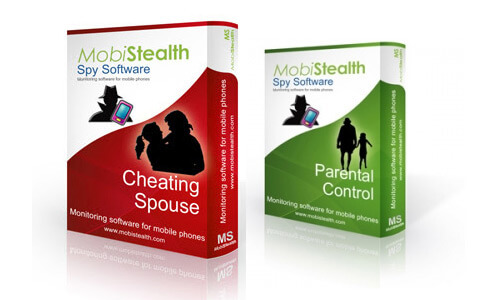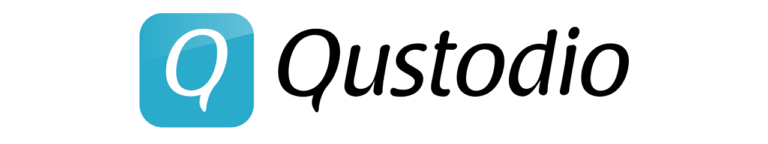PanSpy App Review: An In-Depth Analyses of the Strengths and Weaknesses
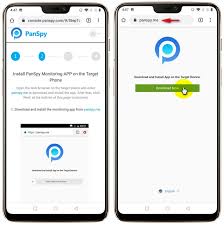
PanSpy is a top-draw spy app that has managed to gain prominence in an overly-crowded space thanks to customer-centric and result-driven spy features and functionalities. The app has helped an uncounted number of customers uncover vital evidence of suspicious activities around them.
Its result-driven functionalities track just about every important phone activity, while the customer-centric approach makes these functionalities easily accessible, with a highly intuitive user interface and good technical support. The app’s massive data mining operations proceed undercover, without ever leaving behind any clues. With all these provisions, you’ll be able to quickly collect information (depending on the features in your subscription package) and connect the dots to get a full view of your target’s activities. However, you might still miss out on some important information about your target’s activities because the app lacks some highly advanced spy features like a keyword alert and remote mic activation.
In this review, we’ll weigh the strengths and benefits of PanSpy to enable you to determine if it’s the best-suited option for you.
PanSpy Key Surveillance Offerings
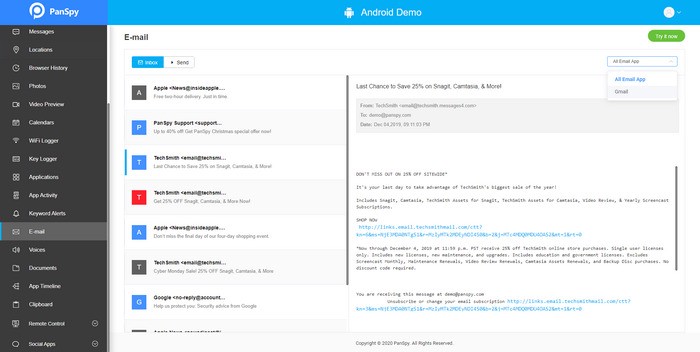
If you believe you can uncover a whole lot about your loved one’s activities with access to basic data from their phone like their call logs, SMS, browser logs, social media data, etc., PanSpy might be right up your alley. The app even gives you access to some uncommon advanced features like call recording, which saves the audio recording of all calls on the target phone on your dashboard for your listening purposes. As with other app features, the call recordings are accessible anytime, anywhere, from any browser on any device.
The app is big on convenience, with a host of features and functions that allow remote, stealth monitoring. You’ll never need access to a target’s phone to view information after the initial installation process. You’ll always have all the information you need about your target’s phone activities right up your user dashboard.
You can also rest assured that the app won’t give you away. It could be running like a beehive under the hood of the target phone, constantly transmitting all sorts of phone data across to your dashboard. But the app still falls short of obtaining key data that would be obtainable with features like keyword alerts.
Here’s a brief highlight of some of the key offerings of the app:
- Call logs tracking: Stay informed about all the calls sent and received on the target’s phone, including the identity of the caller/receiver, the call duration, and time and date stamps.
- Call recording: The call logs are accompanied by records of the calls – a highly advanced feature that’s hardly found on average spy apps.
- SMS tracking: Parents, partners, and employees can track the SMS activities of their loved ones and employees to prevent them from entering into exploitative relationships.
- Browser data tracking: Stay on top of all their web activities, including on private websites and private and password-protected sites.
- GPS location tracking: A highly advanced feature that works with highly precise GPS satellites and integrates a Geofencing feature that alerts you to any movements beyond a prefixed perimeter.
- Remote screenshots capturing: Take a close-up look at exactly what your kid or spouse is doing on their phone anytime, anywhere.
- Remote app control: With this feature, parents can have a firm say in their children’s screen time by directly taking responsibility for the contents they can access on their screens.
How to Use PanSpy on iOS?
Thanks to an algorithm that accesses phone data via iCloud, you might not need physical access to the target phone at all. That can happen so long as you have the target’s correct iCloud credentials, and you can also ensure that iCloud syncing is active and two-factor authentication inactive on the target phone.
Here’s a rundown of the few steps involved in setting PanSpy to spy on an iOS device:
Step 1: Activate Your PanSpy Account
The very first thing you must do is create a personal account on PanSpy’s official website. Complete the form using your personal details, select a suitable iOS monitoring plan, and then make a payment.
Step 2: Run the App on Your Phone
Run the app on your phone and enter your target’s iCloud credentials, and that’s it. You’ll have instant access to all phone data uploaded on the target’s iCloud account, so long as iCloud syncing is active on their phone.
How to Use PanSpy on Android?
You’ll get all the technical support you need to ease into your use of the app. All the steps involved are newbie-friendly and can be executed in a jiffy without any prior technical skills. The only challenge you might have is how to get physical hold of the target phone to execute the one-time installation process. That might not be a problem for you as a parent if your youngster is still naïve and wouldn’t want to subvert your monitoring plans. Employees and spouses may have a harder time since they’ll likely face stiff resistance if they try to access their target’s phone physically.
Here are all the steps involved:
Step 1: Activate Your PanSpy Account
You need to register for a personal account on PanSpy’s official website. Fill out the sign-up form with your details and then complete the payment form for your chosen subscription package.
Step 2: Install the App on the Target Phone
Check your confirmation email for details of your transaction, your user credentials, and further steps on how to install and use the app as well as the contact channels for technical support. Install the app on the target phone following the instructions from the confirmation email.
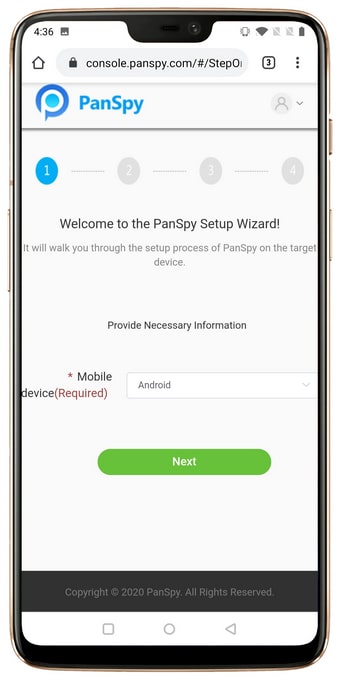
Step 3: Log Into Your PanSpy App Account to Track Your Target’s Data
The installation process injects the app deep inside the system, where it can carry out massive data mining operations away from plain sight.
Is PanSpy Detectable?
As noted earlier, the app disappears into the target phone’s background automatically once you have it installed. In the case of iOS devices, the target will never suspect that someone else has access to their iCloud account, so long as they’ve not been alerted to a login attempt by two-factor authentication.
Is PanSpy Safe?
You can rest assured of the security of your device and that of your target with the PanSpy app installed. The app has not been associated with any malicious activities so far – it’s not malware in itself, nor does it leave devices more vulnerable to security breaches. Moreover, you can use PanSpy without implementing any complex technical steps like jailbreaking, which can compromise a device’s security.
Final Thoughts
You can now confidently head over to PanSpy’s official website and opt for a PanSpy subscription if you think the app’s set of functionalities satisfies your spying needs. With the app, you can view your target’s call records and listen to all their phone conversations, go with them everywhere they go on the web, access their text messages, view their social media activities, and do a whole more. But if you need more advanced spying features and even more responsive technical support, you might need to shop around for other alternatives.