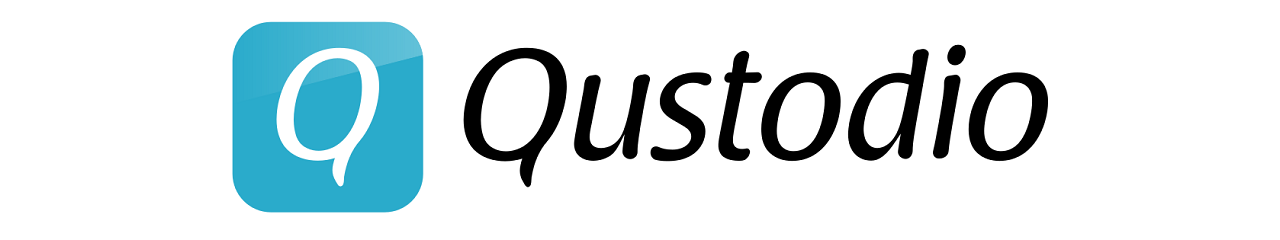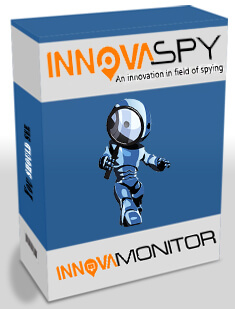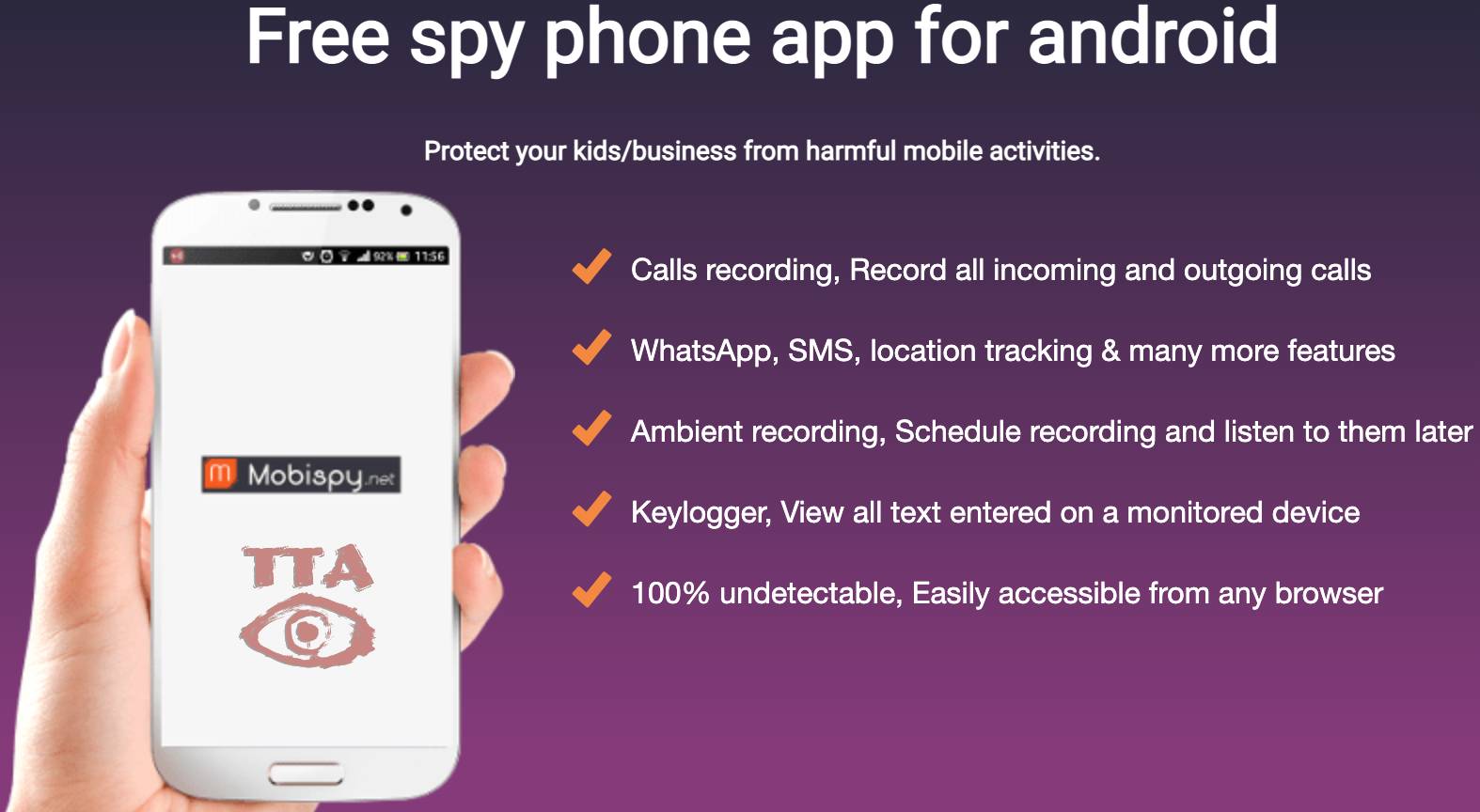Qustodio Review: A Real Catch For Multiple Devices Monitoring
In our contemporary multiple devices world, a parental control tool that monitors only one device isn’t useful. Today, when every member of your family has two or more devices, it’s necessary to have a powerful parental control tool that can monitor several devices at the same time.
Qustodio is a high-quality parental control app offering a permanently free option. By using this option, you can monitor only one device and look through activity history only for seven days. In addition, it provides you with basic control features including web filtering and time scheduling for certain activities.
Qustodio offers its customers three paid subscriptions, including a Small option that allows controlling three devices, a Medium option that allows controlling five devices, and a Large option that allows monitoring 10 devices. These plans cost $39.95, $54.95, and $96.95 per year. As compared to the Free trial, all these plans provide users with benefits, including a possibility to look through activity history for thirty days, app-based time restrictions, and location monitoring.
How Qustodio works
After purchasing the Qustodio app, it’s necessary to go through the installation process of the app on every device you are going to track and assign every device to a child’s profile. While installing the Qustodio app on Mac and Windows devices, you can adjust settings for all user accounts on a computer or customize settings for all user’s accounts separately.
Every parent can hide Qustodio app on their child’s device. A child can view the listing in the control panel or the process in Task Manager, they can’t see an icon of the app in the notification tray. While installing the app, you need to name the device and assign it to an existing or new child profile. In addition, you need to confirm all sorts of permissions on Android. Therefore, your child can’t uninstall Qustodio by using a third-party app. For this, a user needs the parent’s account password. While installing the app on iOS, you need to download and install a profile to make the app work properly.
Getting comprehensive reports
Qustodio app provides parents with daily activity reports for each child by email. However, if you want, you can customize getting reports. In addition, you can open an online dashboard look through up-to-date reports.
Daily activity reports are presented as pie charts. They consist of full information about searching requests entered by your child, visited websites, social networks, device activities, SMS, and instant messages received and sent from the target device. Most of the items presented in the reports are interactive, so that, you can click on one of them to block or restrict it, for instance.
One more important item is Social Activity providing you with all the information about your child’s activities on Facebook. While tapping on the Web activity section, you can look through a slideshow of websites visited by your child. The Activity timeline provides users with a combination of different activities and streams them in reverse-chronological order.
Can Qustodio block apps?
Qustodio app allows blocking a child’s device entirely as well as separate websites and separate apps. Parents can see each app launched by their child in the activity field. While trying to launch a blocked app, a child gets a notification that this app is blocked and can’t send a request to their parents to unblock the app. Qustodio allows blocking any app by clicking a simple yes/no control. In addition, it’s possible to set up limits or schedules of the app’s use on a per-app basis. It can be difficult to find a necessary app that you want to block, but Qustodio offers its users a very convenient way to specify the platform that you are searching for.
What does Qustodio track?
Qustodio sets itself up as high-quality monitoring app providing customers with a full set of tracking features. However, it allows monitoring only one social network Facebook that isn’t very useful in our days because contemporary teenagers use myriads of social networks including Snapchat, Instagram, Twitter, WhatsApp, and a lot of others, where they spend a more significant part of their life. In social networks, they communicate with each other, go through the socialization process, join different social groups, create events, share private information with their friends, and so on. Therefore, tracking one Facebook isn’t enough for high-quality parental control. One of the main disadvantages of this app is that it doesn’t allow monitoring other social channels.
For monitoring Facebook, your child needs to log in to Facebook on the desktop. After that, the Qustodio app retrieves each activity performed by your child regardless of the device used by your child. Qustodio provides sophisticated monitoring of your child’s Facebook. However, one more disadvantage of the Qustodio app is that it doesn’t enable monitoring Facebook messenger.
When it comes to the monitoring features of the Qustodio app, it enables location tracking reports every five minutes. In addition, every parent can use the Geofencing feature, which allows setting up digital geographic boundaries. Parents get notifications when their children cross these boundaries. This feature is very useful when you want to be confident that your child doesn’t leave school or home in a certain period of time.
Also we must say that mSpy is the perfect alternative if you want to keep an eye on your kids, employees, or partner. It is extremely easy to use and offers a range of features that can be used for a variety of applications. With the mSpy app, you can quickly and effectively monitor their smartphones.
Is Qustodio invisible?
You can customize the Qustodio app according to your requirements. You can set up the work of the app in stealth mode. Therefore, your child can not know that you monitor their device. In addition, you can restrict or block secretly content that you consider harmful or inappropriate.
Conclusion
Qustodio app is an excellent choice for parents who want to monitor multiple devices. Due to its functionality, it’s suitable for monitoring several children or even school classes. Qustodio app offers a free option that allows monitoring only one device and look through the history of a child’s activities for seven days. If you want to purchase the Qustodio app, you can choose from three paid subscriptions providing different benefits. Among the most essential features of the app, I can emphasize extensive cross-platform support, powerful web protection, easy application blocking, and high-quality time scheduling features. When it comes to the main disadvantages, these are limited social network monitoring, high price, and a dated interface.