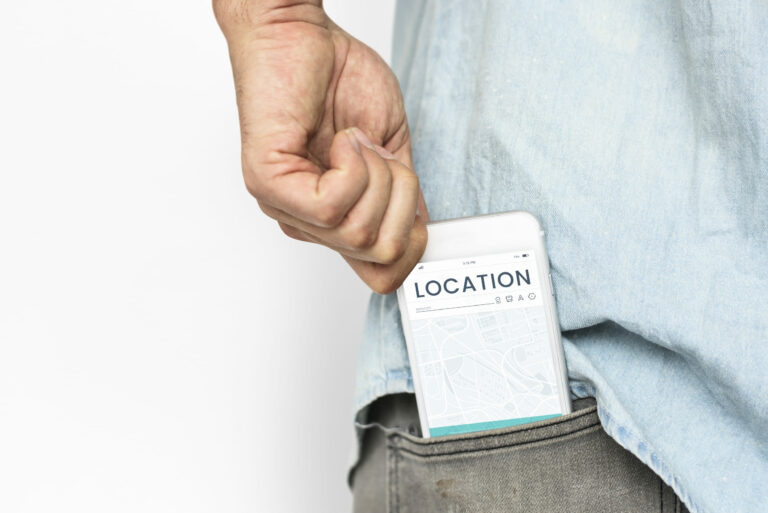MobileTracker App Review: Is it Actually Effective and Safe?
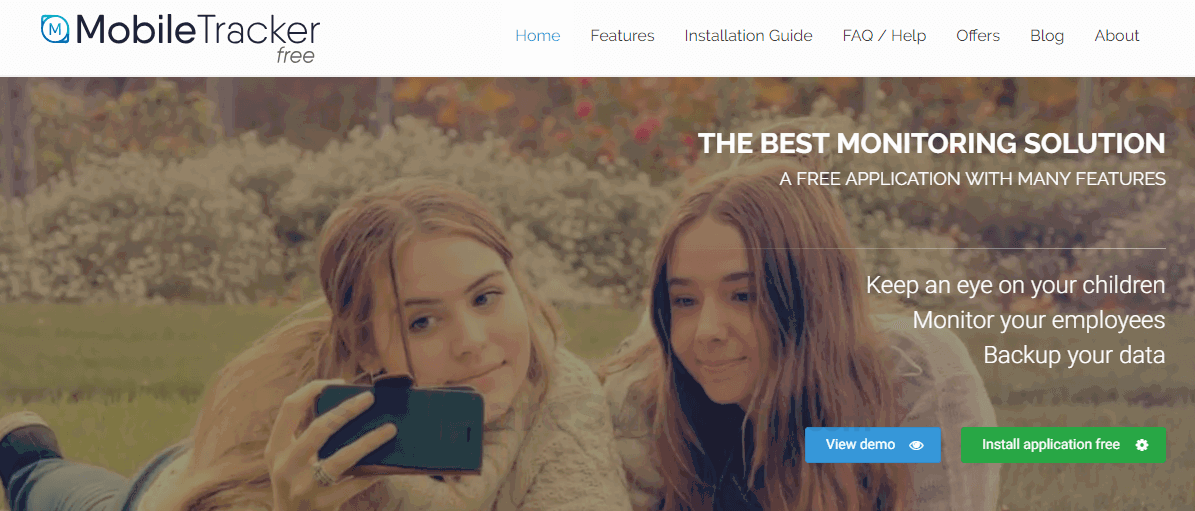
The creators of MobileTracker have managed to pull off an ingenious feat in the spy app space. They’ve assembled a highly-advanced collection of spy features in a product that they’re confident can easily turn free users into paid users.
As a free user, you can gain access to MobileTracker’s impressive collection of features for life. And with the app’s customer-centric design, their spy offer appeals to a broad base of customers.
MobileTracker has helped parents, employees, and law enforcement officials monitor suspicious targets. The app’s customer-centric features are all newbie-friendly. You don’t need any level of technical skills to deploy most of the advanced features like SMS spy, social media spying, and call tracker.
But is the app stable and reliable enough for your spying needs? Will you be able to run it without any challenges or risks of getting caught?
To put together this review, we took a free ride of the app to get the firsthand experience of its offerings. We’ve combined our experiences along with those of many other customers who’ve left reviews in various places to derive conclusions about the app.
What Spy Features Does MobileTracker Offer for Free?
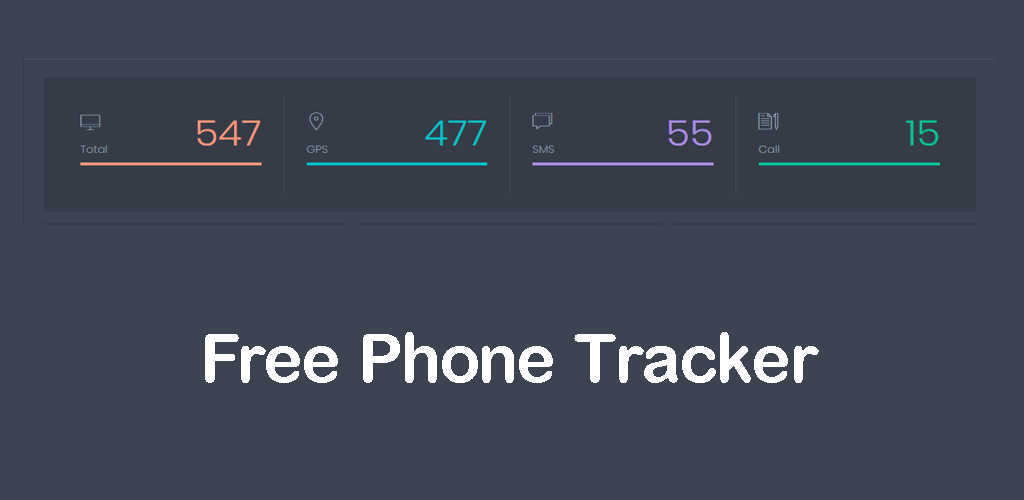
When you sign up for the free trial on the app’s official website, you’ll be sent the download link of the app’s free version. Once you’ve followed through with the installation instructions, you’ll have a wide range of advanced spying features at your fingertips.
The features are all accessible through a clean, crisp interface. The app’s analysis-friendly reporting is also another major attribute worth noting. You’ll be able to deploy any functionality and also analyze and digest the data gathered through that function.
The paid version can take your spying campaign to a whole new level, further increasing your chances of unearthing vital evidence.
However, as a free user, here are some of the key features you can enjoy:
- Call records. Your target’s real-time call records are always a few clicks away with MobileTracker’s call tracking feature.
- SMS Tracker. Log into your user dashboard anywhere, anytime to view the contents and details of your spouse’s SMS conversations.
- Browser monitoring. The app also reveals details of your target’s browsing activities. You’ll be able to see not only the sites they visit but also the details of their interaction on each site, from the public to private and password-protected sites.
- Remote control. The app also gives you remote control over the features of the target phone. Take full control over the apps, features, and functions that your kids or employees can use at any point in time.
- Analysis-friendly reporting. You can download any set of phone data in an analysis-ready file format. You can download and save them for offline reading.
How MobileTracker for iOS Works?
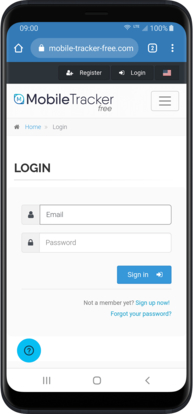
You can deploy all these features to track a target iOS device without breaking a sweat or snooping around to gain physical access to the target phone. So long as you have your target’s iCloud credentials and have made certain that two-factor authentication isn’t active on the target phone, the app’s entire setup process only takes a few minutes.
Here’s all you need to do to deploy MobileTracker on an iOS device.
Step 1. Register for a Free MobileTracker Account
Head over to the app’s official website and fill out the free sign up form for a new account. You’ll only need to provide just your contact details — no need to pull out your credit card. Select the free iOS tracker, and then submit your form.
Step 2. Follow through with the Installation Instructions
After signing up, you’ll receive a confirmation email containing detailed instructions on how to proceed. Click on the free app’s download link in the main to begin downloading and installing it.
Step 3. Enter Your Target’s iCloud Credentials and Begin Monitoring
Once you have the app up and running, you’ll find a field on the home page where you can enter the target’s iCloud credentials. Once you have the credentials locked in, you’ll be able to start monitoring your target’s phone data. You can then log in from time to time to check up on your target’s phone activities.
How MobileTracker for Android Works?
You can also set up the app to monitor an Android phone without a hassle. But it’s necessary to gain physical access to the target phone in the course of the installation, and that might just be a challenge.
Normally, deploying MobileTracker to track Android entails the following steps.
Step 1. Register for a Free MobileTracker Account
Open the app’s official website on your phone and click on the sign-up button. Fill out your personal details on the sign-up form, select a free Android tracker app package, and then submit your form.
Step 2. Download and Install MobileTracker on Your Target’s Phone
Follow through with the setup instructions you’ll find in your confirmation email. Open the download link on the target phone’s browser to download and install the app on the target phone. Change the app’s default settings according to your preferences.
Step 3. Begin Monitoring Your Target
Once the app is up and running on the target phone, you can begin checking up on the target phone’s activities on your target phone.
Is MobileTracker Detectable?
One of the most outstanding features of the app is the privacy settings. You can choose to make the app visible or inconspicuous to the target. You can activate this setting and many others on the target phone’s MobileTracker app through your own user dashboard without a need to gain physical access to the target phone.
Is Mobile Tracker Safe?
While trying out the free app, we didn’t run into any glitches or hiccups that would be a red flag for the app. And so far, we’ve not heard of any reports associating the app with any malicious activities. It’s safe to say that the app is safe and does not compromise your phone’s integrity or that of your target.
Is Mobile Tracker Free?
MobileTracker is indeed one of the free spy apps out there that are worthwhile. The app is totally free in the real sense of the word.
If you’re wondering how the creators are keeping up with the cost, the ad campaigns run across all free accounts offer you a clue. Only paid accounts can run without ad interruptions.
Is MobileTracker Legit?
MobileTracker’s offers do sound too good to be true. But they are all legitimate and authentic. The app is entirely compliant with privacy regulations in any jurisdiction. However, the app isn’t responsible for all instances of illegitimate use of the app.
Conclusion
MobileTracker is taking the mobile spy app industry with irresistible free offers. The app puts high-tech spy features firmly in the hands of non-tech savvy. Within a few minutes, you can set up the app to begin monitoring your target’s calls, SMS, social media activities, and a host of other phone activities, all for free.