iKeyMonitor Review: Can You Trust This Promising Spy App?

While smartphones are helpful to your kids, they can lead to potential harm if left unmonitored. You would want to protect your child from online predators and identity thefts. However, you can’t do that if you’re oblivious to your kid’s Internet activities. If you run a business, you might want to know what your employees are doing on their official phones.
So how do you track someone else’s phone activity? If you search on the Internet, you’ll find many websites and articles claiming to help. However, most are just empty promises, while others go right than to hacking. You wouldn’t want to waste your cash on a useless or harmful process.
The best way to keep an eye on your child’s or employees’ phone activity is via spy apps. Many parents depend on the iKeyMonitor spy app to meet their tracking needs. We’ve put together this review to show you how the iKeyMonitor free app can transform your monitoring capabilities remarkably.
What Is the iKeyMonitor App?
iKeyMonitor is an easy-to-use application that lets you monitor the target person’s phone activities. It is an incredible parental control app and doubles as an employee monitoring software. The iKeyMonitor app is available for iPhone and Android devices, and there are also versions for Mac and Windows.
The app has a chat monitoring feature that keeps track of a person’s chats on various social media platforms. It uses the keylogger function to record every message the person types on the phone’s keyboard. Other features that come with the app include email monitoring, browsing history, call logs, and geofencing.
You can access from a dedicated dashboard all the information gathered by the software. The good thing is that the app works in a stealth mode. That way, you can spy on your employees and kids without being discovered by them. While many spy apps only track open apps, this app keeps track of all apps on the device – open or not.
iKeyMonitor edges competitors by its ability to take screenshots of the person’s activity. This feature allows you to see what happened while you were away. There are features, such as app blocking, only accessible to parents.
Whether you need a reliable app for parental control or employing monitoring, iKeyMonitor is one remarkable software to consider.
Parental Control
As a parent, you can keep track of all your kids do on their mobile devices. The app allows you to see their WhatsApp, Facebook, Snapchat, and Skype conversations. You also get access to their website history, and call and message logs. This information helps you protect them from identity thieves and cyberbullies replete on the Internet.
iKeyMonitor lets you input keywords that alert you of any act of cyberbullying. With over 65 percent of teenagers reporting cyberbullying, there’s no better time to install this app on your kids’ phone. Also, the app prevents your kids from accessing inappropriate or harmful apps and websites. That gives you a considerable guarantee of their online safety. If you want to limit how much time your kids spend on their phones, this spy app lets you do that.
Employee Monitoring
It’s difficult to tell what your employees are doing on their mobile devices at work. iKeyMonitor allows you to monitor who your employees are talking to. The keylogger takes note of every conversation and saves them for later viewing.
Are you suspecting your employee is giving out your company’s secret to a competitor? You can find out the truth with this tool. The call logs tell you who they’re talking to and how often they talk to them. From the recorded calls, you can discover all you need to know.
Features of iKeyMonitor App

Chat Monitoring
iKeyMonitor is an effective parental control app. It helps you track your calls, chats, texts, and website history of your person of interest. It’s a powerful tool for keeping an eye on Facebook, Skype, WeChat, Line, Kik, Viber, Hangouts, and Instagram. Other social media apps it tracks include IMO, Snapchat, QQ, Hike, Telegram, and Zalo.
The app also tracks conversations on the Gmail app. You get to see the photos, videos, and voice messages exchanged by your kid or employee with other people.
Geofencing
With geofencing, you can set up geographical limits for your kids. iKeyMonitor alerts you when your child goes beyond these boundaries defined on a map. The app uses the GPS to track your child’s whereabouts once they are outside the virtual fence.
You can set up safe and forbidden zones, and track how often they visit areas in the latter. Not only that, but you also get to see the timestamps of such visits. This feature is only available on iKeyMonitor cracked Android devices.
Call Recording
iKeyMonitor is a powerful remote call recorder that records all calls made and received by your person of interest. The app also records timestamps of every call and contacts of the correspondence. This feature gives you total control over the calls your kid or employee makes and receives.
Time Limits
If your kids spend too much time on their phones or tablets, this spy tool can help you solve that. The app allows you to control how much time your children spend on their mobile devices. You have the option of setting a daily maximum phone usage time.
You can also block device usage for some minutes after your kid has used it for some time. There’s also an option to block the phone during homework time, or bedtime. That way, you can help create a balance between the real world and the virtual world.
Email Alerts
With the alert word feature, you can set specific words that trigger off an alert when used by your kid or employee. You get these alert notifications on your email. You can also add app alerts that inform you when the target is using a particular app.
You can also set chat alerts that notify you of specific keywords in chats. There’s also the contact’s alert that sends you information about the contact’s calls and messages. Besides getting these alerts via email, you also get to see the report on your Cloud Panel.

GPS Tracking
iKeyMonitor lets you keep tabs of the GPS location of the mobile device. The app detects the movement of the phone user at predefined intervals and updates you.
Screenshots
The software takes regular screenshots of the phone’s activities. The screenshots usually include chats, videos, photos, and other online activities. When the app detects the use of alert words, it also takes a screenshot.
Multimedia Access
With the iKeyMonitor app, you gain access to the photos, videos, and other media files on the target’s phone. This feature enables you to control the kind of content your kid consumes. You can choose to either save these files on your computer or delete them.
Installed Apps
You can track every new app installed on the target device from the Cloud Panel. The feature lets you see apps that are potentially harmful to your child. Also, you get to see the messages sent and received by your target person with such apps.
Surrounding Recording
iKeyMonitor has a microphone activation feature. When in use, the device’s microphone picks up sound in the phone’s surroundings. This feature allows you to listen to conversations that happen in your target person’s immediate environment.
How to Download iKeyMonitor For Non-Jailbroken iPhone/iPad?
No installation is needed for non-root iOS devices. To activate:
● Log in to the online Cloud Panel on the target device.
● Select the Download iKeyMonitor iPhone/iPad(No-JB) option.
● Input your Cloud ID details and password.
● Wait for about 30-60 minutes for upload.
How to Download iKeyMonitor for Android?
To download the iKeyMonitor mobile spy for Android devices:
● Log in to the target device’s online Cloud Panel.
● Select Download – iKeyMonitor – Android.
● Follow the instructions to download the app.
● After successfully installing the iKeyMonitor Android version, delete the installed files and browser history to cover your track.
iKeyMonitor Keylogger
The keylogger is the foremost feature of the app. Despite the app’s development to include other features, it remains an efficient Keylogger. The app records the target’s keystroke at any given point in time.
Every word typed on the keyboard by the user gets recorded by the app. That way, you get to see every message the target sends to other people.
How to Use iKeyMonitor?
Getting Started
The very first step after installation is to log in to the Cloud Panel. There, you can set up the app to meet your needs and specifications. On the Panel, click on Settings – Devices – Client Settings.
Select Alert Words on the Settings tab to set specific keywords that elicit email alerts and notifications. Click on Settings – Notifications to configure your notification settings. You can also set a password in the app settings. For iOS, Advanced Settings, and Settings – Security for Android devices.
Tracking and Spying on Target
The web-based Cloud Panel is the tracking room of the target device’s activities. Log in with your credentials, and access all the logs recorded by spy tool on the phone. iKeyMonitor works in hidden mode, so you don’t have to be bothered about being discovered by the target person.
The app works with or without an Internet connection. It collects data with its many features and sends them right to your Cloud Panel. You can access all messages sent and received, incoming call logs, photos and videos, browser history, location history, and every other phone activity.
App Blocking
To set daily maximum usage time of specific apps:
● Click on App Blocker on the Cloud Panel.
● Select Daily Time Limit and enable the feature.
● Enter the app usage time permitted during weekdays and weekends.
● Choose the app you want to block on.
● You can select “Automatically block/include new apps” if you intend to prevent access to new apps.
To block apps during homework or bedtime:
● Click on App Blocker and select Homework Time or Bedtime.
● Choose the days of the week and time or enter the bedtime period.
● Select the apps you intend to place the block on.
● Save the new settings.
To block certain apps all through:
● Select App Blocker, and enable the feature.
● Choose the apps you want to place the block on.
● Save your settings.
Pros
● A wide range of resourceful features.
● A 100% free version that offers excellent functionality.
● Good customer support via chat and contact form.
● Available in multiple languages.
● 30-day money-back guarantee, so there’s no risk in trying it out.
Cons
● Some features, like social messenger tracking, require jailbreak or root devices.
● The subscription for the monthly package is on the high side.
Alternative Apps

Although iKeyMonitor is one of the most widely-used spy apps, there are other alternatives you should try.
1. mSpy
Like iKeyMonitor, mSpy is a powerful spy tool for watching your kids or employees remotely. However, mSpy edges the latter because it doesn’t require a rooted or jailbroken device to use all features. The app provides encrypted data, only accessible to you, with regular information updates every five minutes.
2. FlexiSPY
FlexiSPY is another effective phone spying app available for both Android and iOS devices. The app comes with the Keylogger feature that records every keystroke of the user. The app also tracks GPS locations, phone calls, chats, browser history, and media files. FlexiSPY records the target user’s live calls and noises the phone’s surroundings.
3. XNSPY
XNSPY trails mobile phones remotely, collecting information about the target’s chats, calls, and contacts. The app allows you to track their emails, website visits, and GPS locations. XNSPY sends you instant alerts 24/7, helping protect your kids from online predators and identity thefts.
Final Words
To conclude this review, let’s go over important points we’ve discussed so far. iKeyMonitor is an easy-to-use app that allows you to track your kid’s or employee’s phone activities remotely. With its Keylogger feature, the app records all keystrokes and alerts you when it notes an alert word.
The app is available on both Android and iOS devices – root/jailbreak and non-root/non-jailbreak. Some features are unavailable on non-jailbreak iOS devices, limiting its functionality. The iKeyMonitor Android spy app has all the features, whether the device is rooted or not. However, iKeyMonitor remains an excellent option for spying.




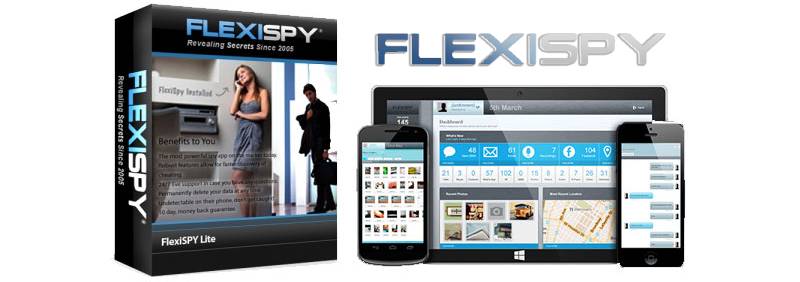

![Best Free Spy Apps for iPhone [100% Safe]](https://www.pocketmac.net/wp-content/uploads/2021/03/002-e1628598356748.jpg)
