Is It Possible to Track a Cell Phone That Is Off?
In this day and age, even as we become more sociable on social media sites, there are still parts of our lives that we would rather keep to ourselves. Numerous studies and researches show that smartphones can be tracked even when their location services and GPS are turned off. So, even if you know how to turn off GPS on an iPhone or Android, there are ways to track it down.
In this article, we’ll show you how to find a lost Android phone when turned off and some of the most popular ways of doing so, the steps involved in it, and their advantages and disadvantages. Furthermore, we shall mention why you should use spy apps for this purpose and why they are better than generic methods.
How to Track Someone by Cell Phone Number Without Them Knowing?
Spy apps are well-known to track someone’s cell phone without arousing any suspicion. mSpy is hailed as the forerunner amongst the numerous such spy apps in the market, and for a good reason too. Here we go through the process of using mSpy, its advantages, and why it is better than other methods.
With mSpy, you can safely track someone’s cell phone and do so remotely. All you have to do is install software on the target’s phone, create an account, and you’re good to go. The steps for doing so are as follows:
Step 1. The first thing you are required to do is purchase a subscription. As soon as this is done, you will be sent your username, password, and account details. The installation file will be in your email.
Step 2. Get access to your target’s phone and download the mSpy app. Open the APK file, follow the on-screen instructions, and install it. The app will remain hidden on the target cell phone and will not be reflected in the app drawer.
Step 3. Log in to your mSpy account from your computer or any other device. Go to the Control Panel, and from here, you will monitor all the data sent from the target’s device.
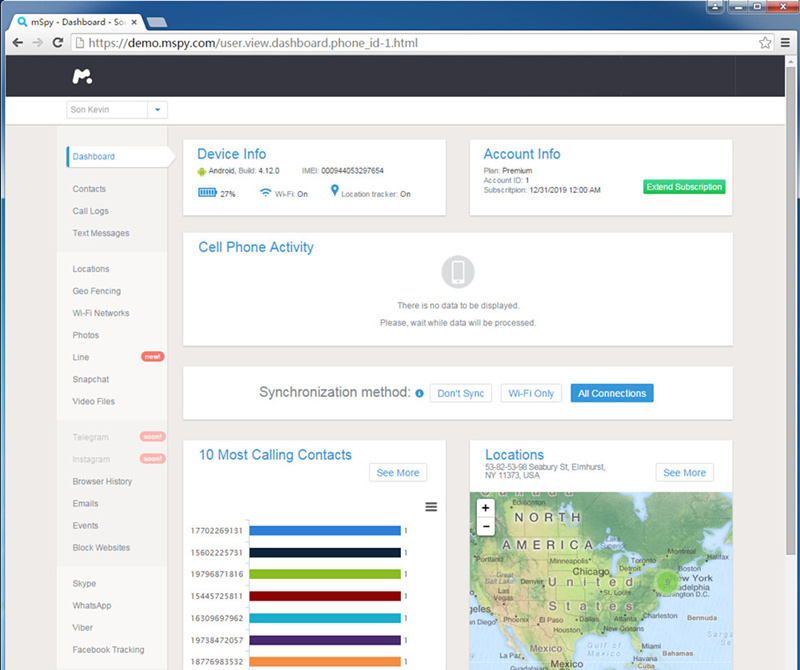
Although mSpy is fully compatible with most iPhones and Android devices, you should still check if your phone is supported. You can check it out from the compatibility page.
Additional Benefits
When you get spy apps, such as mSpy, you don’t just get the ability to track your target location but various other data as well. Some of these are given below:
- Monitor text messages. With mSpy, you can track and read the text messages sent, received, and even deleted.
- View call logs. Know who your target ones are calling and who calls them. Get all the details, such as contact name, phone number, date, call duration, and time.
- Monitor Instant messages. Monitor your target’s instant messaging chats, such as Skype, WhatsApp, and social media platforms, such as Instagram, Facebook, and Snapchat.
- Monitor Emails. With mSpy, you get full access to incoming and outgoing emails.
- View photos and videos. See all media saved on your target’s phone.
- Track Internet activities. Take a look at what sites your target visits.
- Access contact list. Go through your target’s contacts and see who they contact.
- Keyword alert. With mSpy, you can create a list of words you would be alerted about if the target inputs them in their chat, texts, emails, browser, etc.
- Block apps and websites. Have full control over what apps and websites your target has access to.
- Stealth mode. mSpy is wholly hidden in the phone, and the target never knows that the data is being transmitted.
The Main Reasons to Spy on Someone
There are many reasons why you would want to use mSpy. Parents use it to keep a watch over their children and be appraised at all times who they interact with, and what kind of company they keep. Similarly, you can also track your partner’s phone if you suspect they are doing something that they shouldn’t. Employers also utilize spy apps to record their employees’ activities and how the company resources are being used.
The legality of spying on people is a bit tricky. Although it is illegal to spy on people as such, as long as the phone you are spying is your own, or the target is underage, it is allowed.
How to Find a Lost iPhone That Is Turned Off?
There are a few other ways by which you can find your phone for free. For instance, there are a couple of ways, provided by Apple, you can use to find your iPhone even with turned off GPS on the iPhone. Apple has software, which allows you to track down lost or stolen iPhones.
1. Ping Phone
The most basic method to find your iPhone is ping it with other Apple devices, such as Watch or HomePod, if paired with your iPhone.
For Apple Watch, swipe up to access the Control Panel. You will see an iPhone icon on the left-hand side. This is the ping button. Tap to access it.
If your iPhone is paired and within reachable distance, you should hear it ring. Keep pinging your iPhone until you can find it.
The same feature is available on HomePod. On your HomePod, simply ask: “Hey Siri, where’s my iPhone?” As long as your iPhone is close by, it should ring.
2. Find My iPhone
Apple’s Find My iPhone is a free service that lets you set up and find your iPhone with great precision. If you’ve already set it up when you purchased it, which is usually done, your iPhone will broadcast its location. All you need to do is visit iCloud.com on a PC or a Mac or any other iOS device.
Even if an iPhone is not connected to the Internet, it will still broadcast its location. However, you can do so only if your device is updated to iOS 13. Thanks to Apple’s Bluetooth method, such actions are possible. It is an ingenious way of tracking your iPhone as it allows your device to be seen by various Bluetooth beacons that are almost ubiquitous nowadays (in shops, offices, and so on) even if it is not connected to the Internet.
If you wish your iPhone to be found, you need to ensure that its Offline Mode is enabled. This is usually so by default. But here is how you can check it:
- Open up Settings.
- Tap at the topmost section with your name and photo.
- Tap on Find My iPhone.
- Ensure Offline Finding Mode is enabled.
- Make sure Send Last Location is also enabled.
This feature will send the details of your iPhone’s last known location before it is out of battery. The last known location should provide you with some information as to where your iPhone was last ‘seen.’
How to Track Someone on Google Maps Without Them Knowing?
Just like Apple, Google can also help you track someone. If you want to track someone without their knowledge via Google Maps, ensure the following requirements are met:
- Your phone is linked to a Google account.
- Your phone is connected to the web.
- Location History and Reporting is activated (this can be changed from Google Settings)
The convenient feature about Google’s Timeline Feature is that other than tracking your lost phone, it can also show you the past travel route taken. On the off chance that your phone is off, you can use location history to find the phone’s last known location.
To start, open Your Timeline and select today’s date in the calendar. You should see the names of recorded locations and a full timeline of the day on the left. On the right, the locations will be shown on the map.
The timeline feature is unique in the regard that it shows your device’s location over time. Even if your device gets stolen, you could still visit the known locations and try to narrow down the search considerably.
The other way to track your target’s phone is from Google Maps App. This app is found in all Android devices, so there’s no need to download anything. All you need is your target’s phone for a brief while. Afterward:
· Select Google Maps on your target’s phone and tap on the left-hand side menu option.
· Select Location Sharing.
· Select ‘Get Started.’
· Choose ‘Until you turn this off’ for uninterrupted tracking. Now, the information will be sent only through Messages.
· From the target’s device, select your contact. If a popup appears, tap OK.
· Tap Send and forward the link to yourself from Messages.
· The link sent will be used to track the current location of your target.
Final Thoughts
We hope that through this article, you are now aware of how compromised one’s privacy can be. Knowing how to turn off location services is not enough, as there are multiple ways to track your phone even when it is off. What’s more? The steps to take are quite easy, and anyone with even a rudimentary understanding of phones can do so without any trouble.
Those who are wondering, “Does GPS work without data,” the answer is yes, and you can even track someone’s phone when it is turned off. For some people, this may come as a surprise, but to others, this is a godsend feature that lets them track someone else’s phone.
Being equipped with this knowledge, you can use the same tactic to track other people’s phones even if they turn off their Android device location. There are many parties who could benefit from this: be it parents who want to keep an eye on their kids, couples who wish to find out whether their partner is cheating on them, or employers who want to know what their employees are up to.
The best of them is undoubtedly mSpy. It not only allows you to track the location but also gets access to virtually all the phone’s content, both on storage and cloud. The mSpy app is much more convenient and easier to use and operates in stealth mode, so there’s no way your target can know about it. If you’re looking to get access to your target’s location, messages, social media, photos, videos, and other such data, mSpy is your choice.

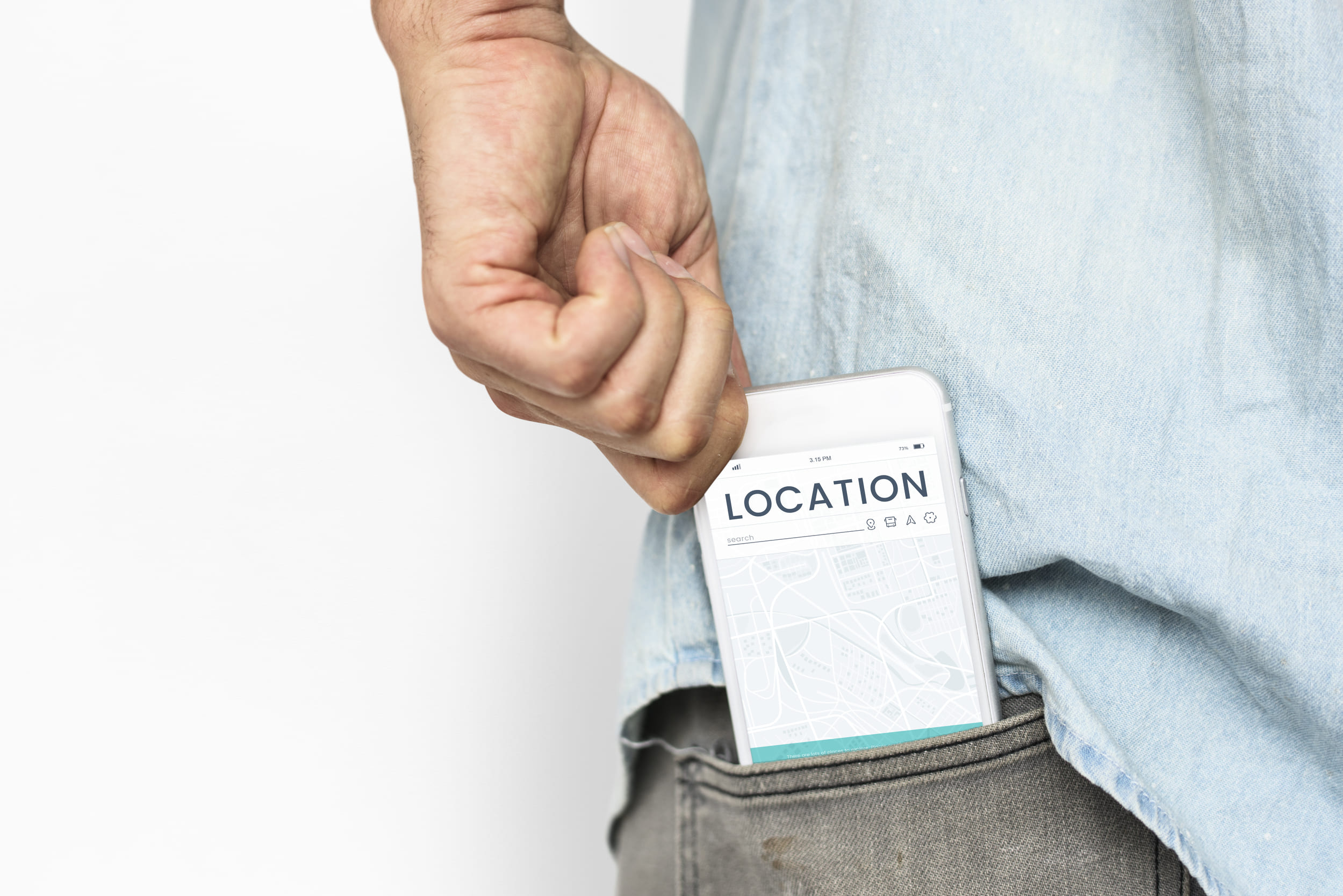
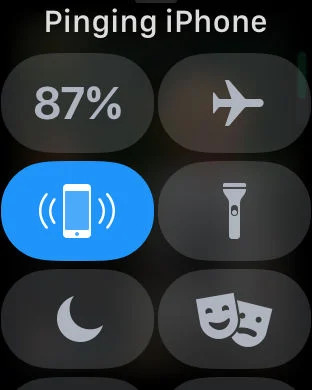
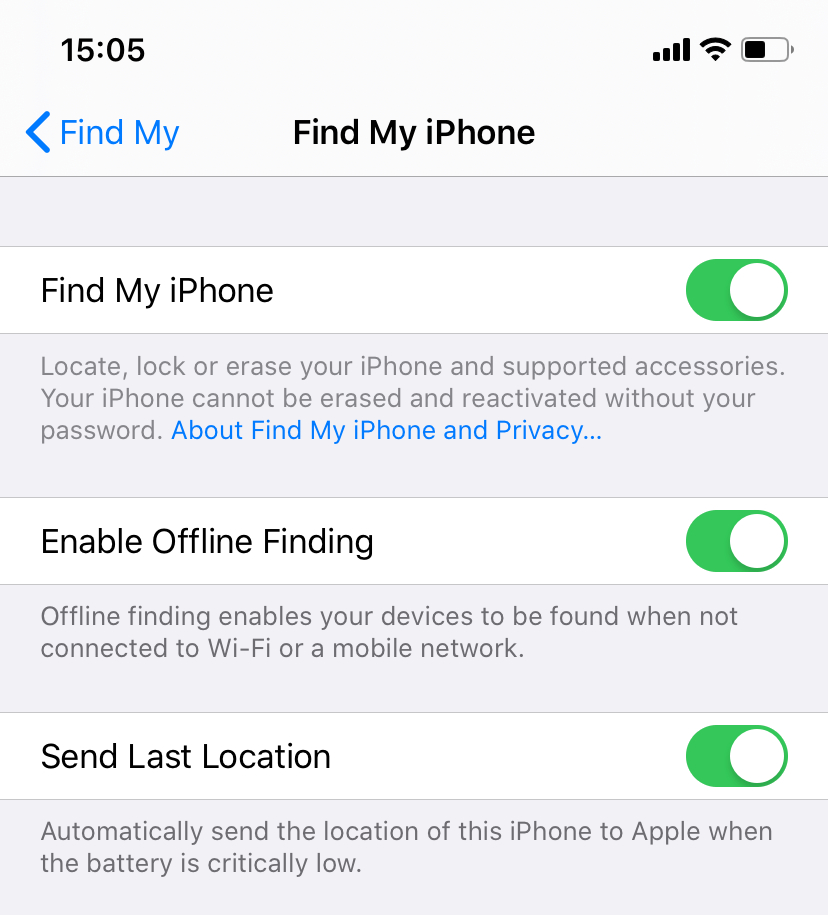
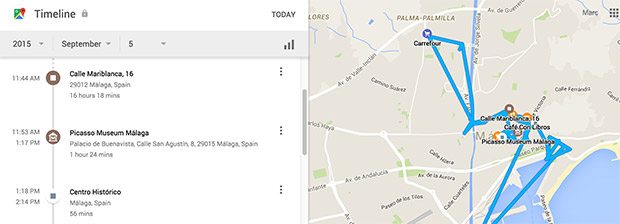
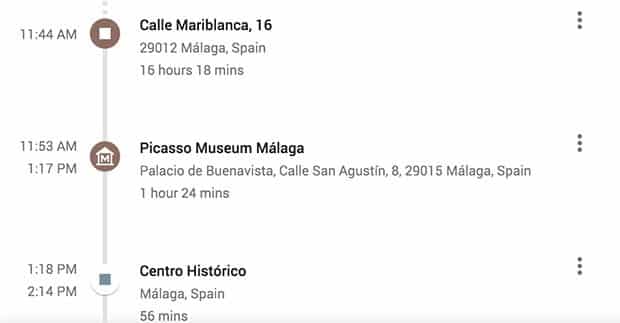
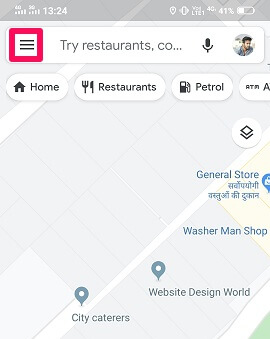
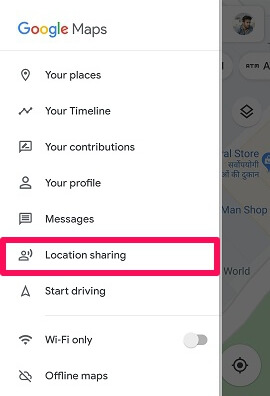
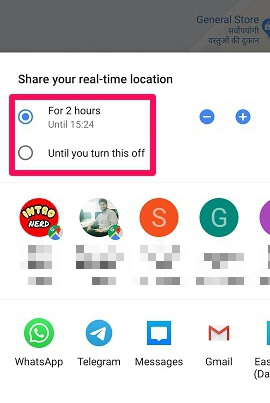
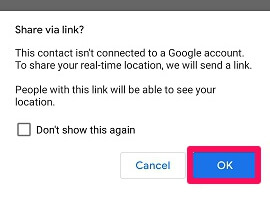
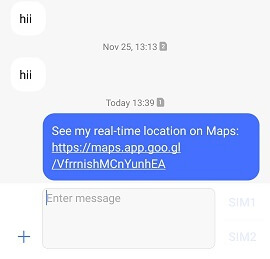
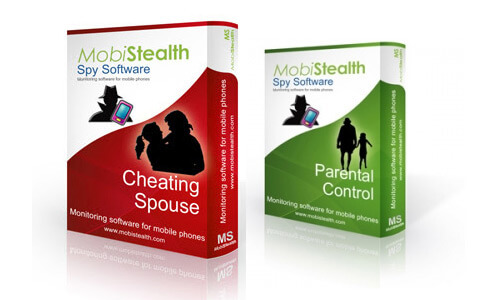

![Best Free Spy Apps for iPhone [100% Safe]](https://www.pocketmac.net/wp-content/uploads/2021/03/002-e1628598356748.jpg)


