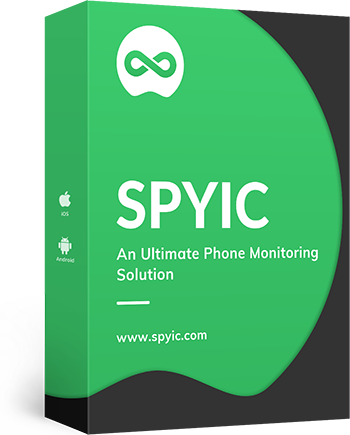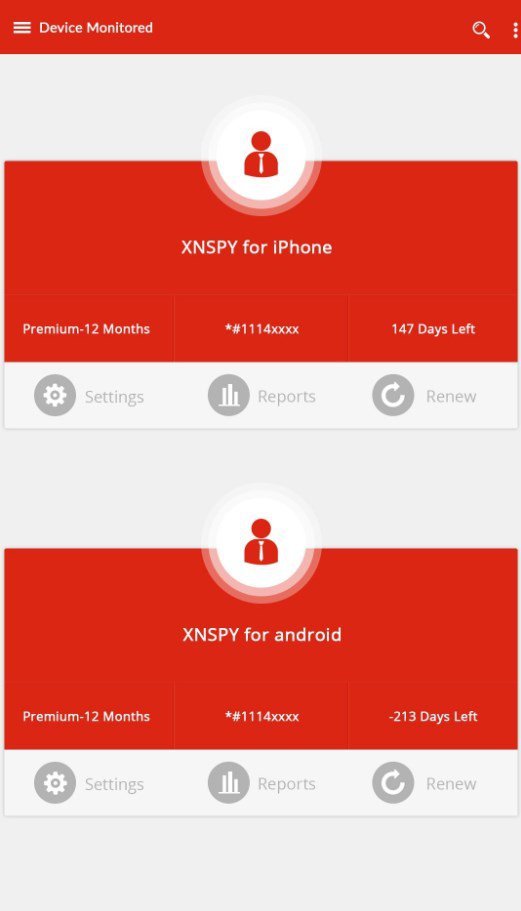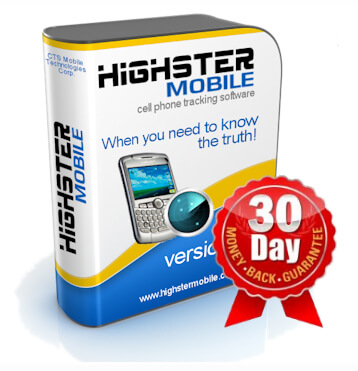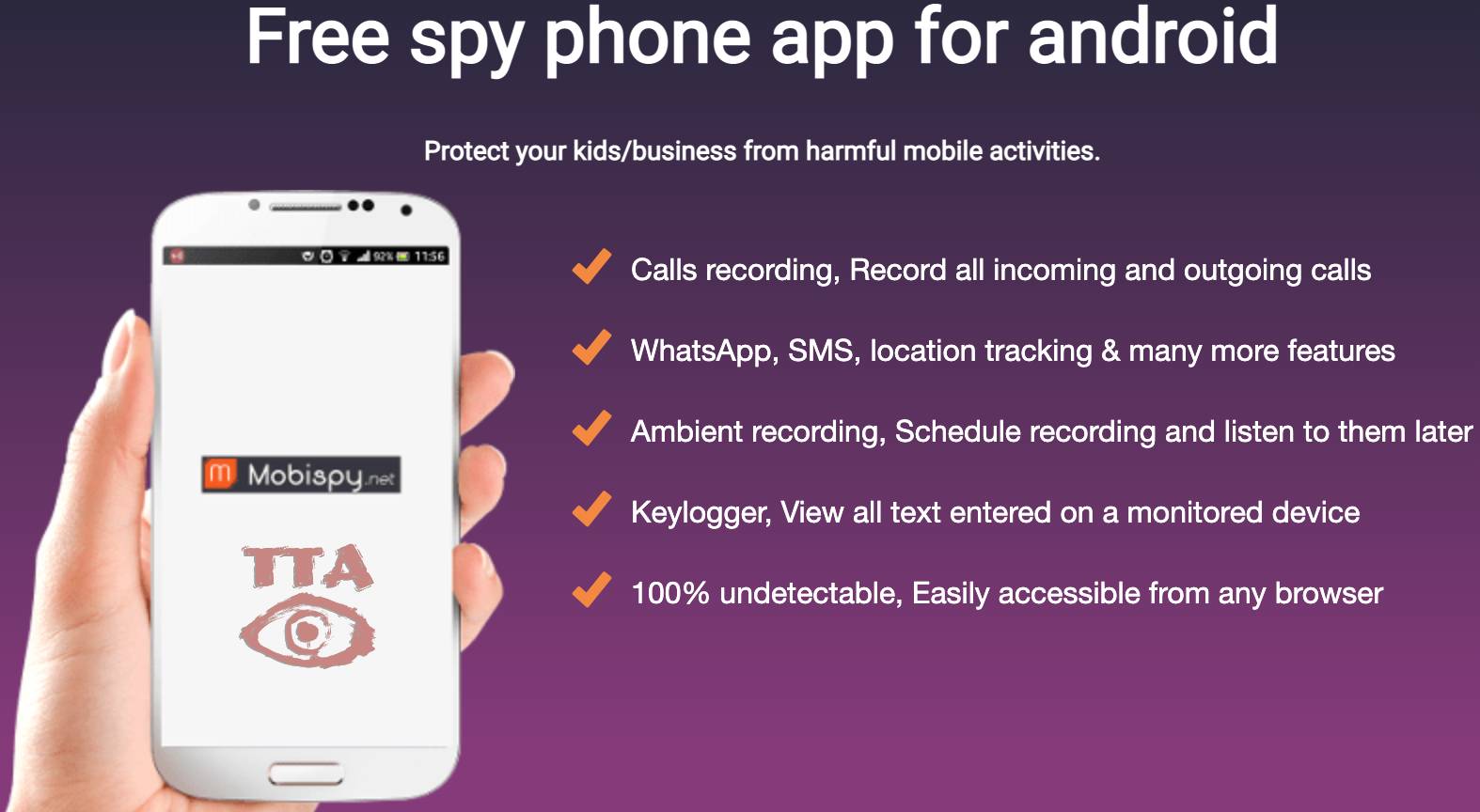Spyic Spy App Review: Is It Worth Purchasing?

Phone monitoring apps have grown in popularity lately, and they can be used in a wide variety of situations. From keeping an eye on your children to making sure they’re safe to monitoring your employees and tracking your partner to ensure that they aren’t cheating on you. There are so many reasons why you could be thinking of getting a spy app.
If you’ve heard of Spyic and have always wanted to know if it’s the right app for you, we’ve got you covered. Here, we’ll provide you with all the details from the features that Spyic has, to whether or not it’s compatible with iOS and Android, how much it costs, etc.
Curious to know more? Let’s read and find out.
What Is a Spyic App?
As a brief introduction, Spyic is a popular phone monitoring app that comes with a range of features. It currently has more than a million users in over 190 countries worldwide and is both a popular and well-established phone monitoring app.
Spyic is known to be able to monitor devices remotely secretly and provide you with real-time updates whenever. All of the information captured on the target device can be accessed from the Control Panel that you can access with any browser.
The below consists of a snapshot of some of Spyic’s features:
- Read messages. With Spyic, you can read all text messages and iMessages sent and received on the target device. You’ll also have access to information such as the date and time log along with deleted messages.
- Have access to call logs. With Spyic, you can track calls that are received and made on the device. Every call also comes with a timestamp, and the app will also curate a list of the five most frequently contacted numbers and send it to you.
- Monitor social media activity. You’ll have access to a range of social media apps from WhatsApp to Snapchat, etc. There, you’ll be able to view messages, multimedia files, and have access to contacts.
- Track location. You’ll get to track the target device’s movements, and the app also has a 3D street view that’s integrated for accurate tracking.
- Access web browser history. You’ll have access to all of the recently visited websites, along with descriptions of the site and timestamps.
- Download media files. You’ll get to see all the photos and videos that are stored on the target device, and you can also download these files to take a closer look at them later.
- Know what apps they’ve installed. You’ll get to see all the installed apps and even have the ability to block access to some of them.
Other features include periodic updates and the keylogger feature. A keylogger helps to record keystrokes that are made on the target device.
Spyic comes with an in-built keylogger, so when you install the app on the target phone, it’ll automatically record all of the keystrokes. With this, you’ll be able to capture usernames and passwords and even get to see comments, Google queries, and app searches.
How to Install Spyic on iOS?

Spyic works with iOS, and you can generally get it up and running in approximately 10 minutes. To install the app, you’ll have to:
- Get a free Spyic account.
- Purchase a Spyic monthly subscription. The prices will vary depending on your device.
- After you’ve purchased your plan, you’ll get setup instructions that you’ll receive through email. From there, you’ll just have to follow the on-screen instructions.
You should be able to install Spyic on iOS devices remotely as it works with the iCloud backup and not directly with the phone. All you need to do is enter the iCloud details before waiting for Spyic to sync with the target device.
Spyic is also compatible with all iOS devices and supports all versions.
How to Install Spyic for Android?
If you wish to use Spyic on an Android, the process is a little more complicated, and you will need to have access to the target device.
- Download another app onto the Android device. It’ll take about 3 minutes and uses about 2MB of data.
- After the app is installed, you do have the option to hide it.
- Once the installation is successful, Spyic’s servers will sync with the target phone.
- After that’s complete, you’re good to go.
With Android devices, the Spyic app is only compatible with Android 4.0 and above.
Does Spyic a Free App?
Spyic is not a free app; you’ll have to sign up for an account with a paid subscription plan before being able to proceed with the installation. Once the app is installed on the device as per the instructions above, you’ll then get to monitor the data logs from the dashboard.
How Much Do Spyic Costs?
Your subscription cost depends on how many months you intend to use the app and the device you have.
For the Android device, it comes with three different plants – Basic, Premium, and Family.
The Basic costs $39.99/month for one device, and you can either choose to have a 3 month or 12-month plan. With the Premium plan, it costs $49.99/ month for one device, and you can also choose to have that upgraded to a 3 month or 12-month plan.
With the Premium plan, you’ll have access to more features in comparison to the Basic plan – hence the steeper price.
Finally, you’ve got the Family plan that comes at $69.99/month for three devices. Similarly, you can also opt for a 3-month or 12-month plan.
For iOS, there are also three plans – Premium, Family, and Business.
The Premium plan can be purchased at $49.99/month for one device while the Family plan costs $99.99/month for five devices, and the Business plan $399.99/month for 25 devices. Similar to the Android plan, you can also select a 3-month or 12-month plan.
Final Thoughts
As seen above, Spyic does come with a solid range of features. However, it’s not as affordable as some of the other apps out there. It’s quite expensive and can be a hefty cost to most. Furthermore, Spyic also doesn’t come with as extensive a range of features as some of the other apps out there. For example, the app doesn’t provide call recording or interceptive features. If you’re looking for an app with more comprehensive features, you may want to look for an alternative spy app.
There’s also no complimentary trial, and you’ll have to go straight to purchasing the app. This may not be ideal for those who want to test Spyic’s features before deciding if they want to fork out money and purchase. Overall it’s a good app, but you should consider the factors above before purchasing it.