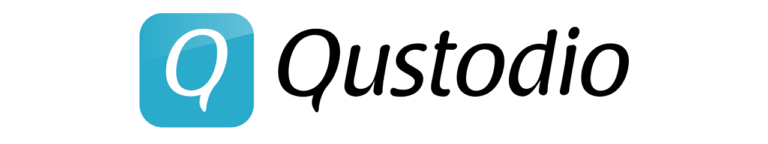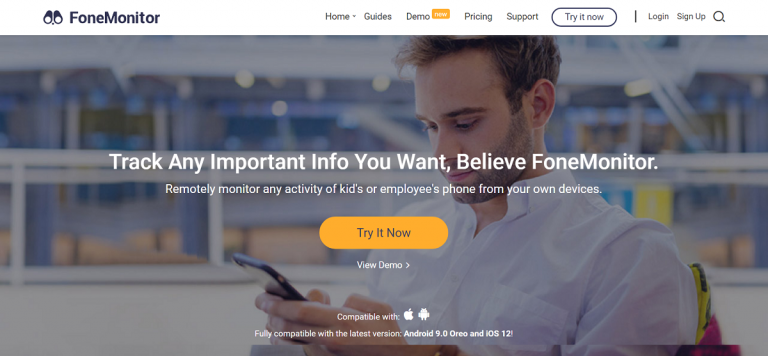NetNanny Review – What Newest NetNanny 10 Update Can Offer You?
The parental control app is the must-have program for digital parents of the 21st century. Some parents already use these mobile apps to know what their kids do online. Still, many moms and dads don’t understand how these tools may help them. From social media networks monitoring to calls blocking, parental control apps allow you to control your child’s mobile activity. No doubt, real-time location tracking makes parents’ lives stress-free. With the significant benefits of parental control tools, no one can deny that they are useful. But which monitoring software is the best?
To increase parental awareness of the digital safety of children, we decided to examine the most popular parental controls. Today we will tell you more about NetNanny. Read the review to discover more about this filtering tool.
NetNanny Functionality – What Can NetNanny Do?
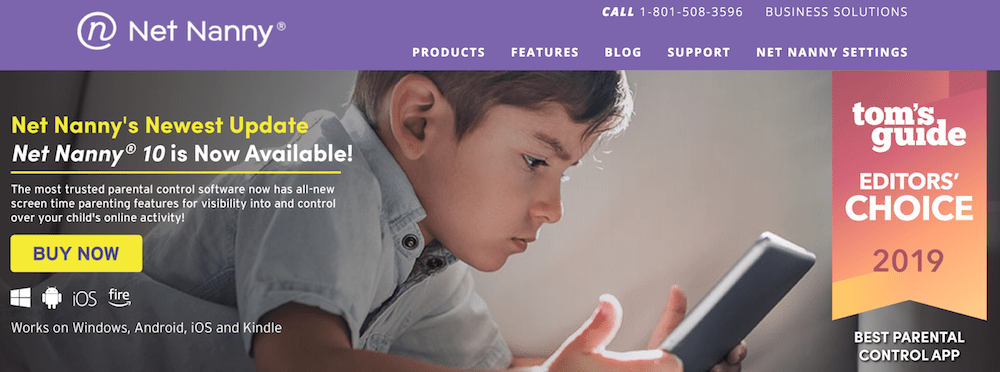
NetNanny’s brightly designed website promises that it is the best solution to keep children and family safe online. The app itself has to offer powerful features to help you ensure the safety of your beloved ones. What features NetNanny has? And how do they work? We gathered all the NetNanny features in groups.Group 1. Parental featuresNetNanny claims that parents can get peace of mind with parental features, which are meant to provide insights into kids’ activity. These are:
- Family feed
- Parent dashboard
- Alerts and reporting
Group 2. Activity managementThe activity management group of features allows you to control what type of content your child can see and when. The features, which helps you to manage online activity, are the following.
- Screen time control
- Apps, websites blockers
- Internet filter
Group 3. Locator serviceEvery parental control app now provides locating tracking services. You can use NetNanny to find out the exact location of the people you love.
- Real-time location updates
- Visited places history
Previously, there was another service called NetNanny social. It allows parents to track the activities of their child on social media apps like Facebook. Unfortunately, the service is closed now. It may be a considerable drawback for NetNanny, as most of the parents would want to monitor what’s going on social media profiles of their children.The NetNanny functionality is slightly limited. Let’s consider how the app works and what can it offer you for the price.
How Does NetNanny Works On Different OS?
With a variety of different mobile phones, it’s sometimes difficult to choose the best mobile phone for your child. And once you made that decision, you will need to find the parental control compatible with the phone model.Any mobile software needs to meet the requirements of the operating system of the smartphone. Parental control needs to be compatible with certain OS versions. NetNanny supports both Android and iOS running devices. But there are some limitations for the users.
The NetNanny parental control can be installed on Android 5.1 and higher. It means you can’t monitor the smartphone running Android 4.For the users of IOS devices, there are even more restrictions. You can use NetNanny to track the iPhones and iPads running iOS 11. Such restriction won’t make any difference for the parents who want to track the newest iOS devices. But if your child has iPhone 4 or 5, you won’t be able to install NetNanny on such phone.It’s up to you to decide which parental control works for you. But as long as you need to install the tracking app on the smartphone, you have to meet system requirements. Otherwise, you will waste your money on the software that doesn’t work on a specific phone model.
How To Bypass NetNanny?
When preparing this review, we analyzed many questions about NetNanny. How does NetNannt work is among the frequently asked ones. But there is also another question that most of the reviewers seem to ignore. How to bypass NetNanny?There are lots of material about this parental control app online. Most of them aimed to tell you about the advantages of the software and encourage you to buy it. But to invest your costs into something valuable, it is good to know everything about the product. So here is a simple guide on how can you bypass NetNanny.
- Open the start menu on your PC.
- Type NetNanny in the search field. Alternatively, you can open Programs to find the installed software.
- Enter the password. When you click on the software icon, the password text box appears. Enter ~frontdoor and submit.
- Uncheck all the boxes in the Allow field and confirm.
- Access any website that has been blocked before. Now you can surf the net without restrictions.
The method above works for the NetNanny 5 or older. But if you can’t disable the NetNanny software, there is another method you can try.
- Open the Task Manager. Usually, you need to press CTR, Alt, Delete together.
- In the Processes tab find Ocraware.
- Select Ocraware and click on End Process.
- Repeat for the Wnldr32 and Net Nanny processes.
Once it is done, you can try opening any website that was unavailable before.
It is worth paying your attention to an excellent alternative of NetNanny – mSpy. mSpy is quickly becoming a great alternative to traditional security applications. It offers several unique features that make it distinctly helpful for digital monitoring. For example, mSpy allows you to monitor calls, texts, internet activity and more. It also includes geofencing capabilities that are handy for tracking a person’s whereabouts. In addition, its easy-to-use interface makes mSpy accessible even for those who may not be tech-savvy.
Quality Vs. Cost – Is NetNanny Worth Its Money?
The desktop monitoring version of NetNanny will cost you $39.99 a year. NetNanny is running on Windows 10 and higher offering you Internet content filtering, alerts and usage reports and some other similar features. We must admit that the price is pretty low for the services provided.
One desktop subscription covers one device. In case you want to monitor multiple devices, consider buying Family Protection Pass for five devices. The price is reasonable – you will have to pay $54.99 yearly.
The most advanced subscription costs $89.99 a year and covers 20 devices. It may be useful for school projects and trips. This and previous subscription allow you to manage the different OS, Kindle Fide included. If your kid has an e-reader with Internet access, you may consider filtering the online content on it too.
Summing up, NetNanny is worth the price. Some users would like to have more features, but even these basic filtering and blocking options can help you manage your kid’s device use. GPS location tracking is pretty accurate. If you don’t want to call family members every time to find out where they are, you can locate them with NetNanny. All in all, NetNanny is not a costly, but versatile parental control tool to try.