Hoverwatch App Review: Is It a Close to Perfect Mobile Monitoring App?
Hoverwatch is a spy app that was originally designed to help people with little or no technical expertise to monitor the phone activities of people around them. But with a series of updates (which is still a standing policy of the creators), the app has become a highly advanced monitoring tool that not only provides access to a target’s phone data but also remote control over various features. This makes it not only an excellent spy tool for spouses and partners who suspect their significant other of infidelity but also parents who need to prevent their children from engaging in phone activities that are detrimental to their well-being.
However, the app still has some drawbacks like the lack of certain advanced features and ambiguous categorizations of phone data. The remote control function doesn’t cover many features and functionalities on the target phone. Also, many important features of the app work only on jailbroken/rooted phones.
In this review, we make an in-depth assessment of the key offerings of Hoverwatch to help you decide if it’s the best spy app for you.
What to Expect From the Hoverwatch App?
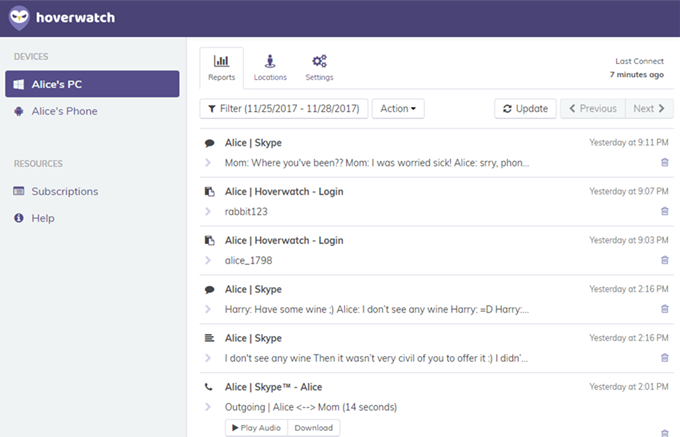
Hoverwatch packs a punch of highly expedient phone monitoring features and functions that can literally turn a technically naïve user into a pro spy overnight. These features are presented on a highly intuitive user interface that allows users to access what they want and when they need quickly. The app’s categorization of data still needs some work, though, but once you get wind of it at first, you’ll find it easy from then on to check for the exact type of phone data you need per time.
The app’s stealth operations also help you monitor your targets like a pro, providing you with access to all the information you need on them without ever registering any signals or significant changes on the target phone. Some of the key features of the app that function stealthily include:
- Call recording: View up-to-the-minute details of all calls sent and received on the target phone, including the details of the caller/receiver, the duration of the call, as well as the time and date of the calls.
- SMS monitoring: You can also view the details of SMS sent and received on your target phone, including the contents, the time and date stamps, and the details of the sender/receiver.
- Social media monitoring: The app also sends you information about what your target is doing on just about any social media platform from Facebook to Instagram, WhatsApp, Twitter, Snapchat, Line, Viber, etc.
- Browser monitoring: You can also see all the pages your targets open on their browsers, as well as all the actions they take on any web page.
- Location tracking: The app is also integrated with a high-precision satellite that always provides you with highly accurate location information on your target’s whereabouts.
- Remote screenshots: The app also allows you to capture screenshots of your target’s phone to get an up-close view of what they’re doing at any point in time.
- Remote control: With this parental control feature, you can set restrictions on your target’s phone activities remotely. You can limit the range of websites they can visit or the apps and features they can use on their phones.
How to Use Hoverwatch for iOS?
It’s quite easy to use Hoverwatch on iPhones because you won’t ever need to handle the target phone even once, provided you’re content with basic spy features. Unfortunately, the app’s most advanced features are only supported on jailbroken iPhones that have much fewer restrictions. You might still need physical access to the target phone even for a non-jailbreak installation if iCloud syncing is inactive or two-factor authentication is active on the target phone. Here are the steps involved in the non-jailbreak installation.
Step 1. Set Up Your Hoverwatch User Account
Visit Hoverwatch official website, create your account, complete your personal details, and select an iPhone subscription package this time. Fill out the sign-up form and complete the order on the checkout page. Check your account for your confirmation email.
Step 2. Install and Run Hoverwatch on Your Phone
Open the download link sent in your confirmation email to initiate the app download. Install and run the app.
Step 3. Enter Your Target’s iCloud Credentials
You’ll find a field on the app’s home page where you can enter your target’s iCloud credentials. As noted earlier, you need to ensure that the target’s iCloud account is not protected by two-factor authentication, and their iCloud syncing feature is active.
Step 4. Begin Monitoring the Target Phone
Once you’ve successfully logged into the target’s iCloud account through your Hoverwatch user interface, you’ll then have unfettered access to all phone data uploaded on the target’s iCloud account.
How to Use Hoverwatch for Android?
The process of installing the Hoverwatch app on an Android phone is a cakewalk all the way, except you need to handle the target phone physically for a moment to install the app. If you need some of the more advanced features, you might need to handle the target phone physically for longer to jailbreak the phone to remove some built-in restrictions. But if you’re satisfied with what you’ll get from the basic features and functions, you can go ahead and set up the app without any complex jailbreak procedure.
To install Hoverwatch on non-jailbroken Android phones:
Step 1. Set Up Your User Account
Create your Hoverwatch account, which you’ll be using to run your spying campaign. Head over to Hoverwatch official website, fill out the sign-up form with your details, choose a subscription package with a suitable combination of features, and then complete the checkout page. Check your email inbox for the confirmation email.
Step 2. Install the App on the Target Phone

Handle the target Android phone for at least a few minutes to implement the installation steps outlined in your confirmation email. Load the download link on the target phone to initiate the download process, and once downloaded, install the app and apply appropriate permission settings. Right after the successful installation, the app will disappear completely into the target phone’s background, from where it will execute its data duplication operations without raising any suspicions.
Step 3. Begin Monitoring Your Target
You can now log into your user dashboard to view any of the target’s phone data you opted for with your Hoverwatch subscription. The app will constantly update your dashboard with real-time information about your target’s phone activities.
Is Hoverwatch Detectable?
One of the key advantages of using Hoverwatch is that the app siphons a vast amount of phone data from the target phone without leaving the slightest clue of its presence on the target’s phone. This makes it all the more ideal for users across the board, especially if your target is tech-savvy. With absolutely no sign of the app found on the home screen, app menu, settings menu, or anywhere on the target phone, your tech-savvy target will never have a reason to suspect that a spy app is lurking under the hood of their phone.
Is Hoverwatch Safe?
The very fact that the app doesn’t give you away easily is enough to qualify Hoverwatch as a fairly safe spy app compared to others that might leave clues on the target’s system. Hoverwatch is also safe because it’s not harmful in any way to both the user’s and target’s phones.
However, if you jailbreak the target phone to enable more advanced features of the app, there might be valid concerns about safety. Jailbreaking removes certain built-in restrictions that protect the target phone from malware, viruses, phishing activities, etc. By removing these protective restrictions through jailbreaking, you might compromise the phone’s security and make it more vulnerable to malicious attacks.
Is Hoverwatch Free?
Another key advantage of using Hoverwatch is that it gives you a 3-day free trial to get a feel of the app’s potential before you dip into your wallet. The free trial gives you access to the app’s basic and advanced features, allowing you to enjoy a full-blown spying campaign for free before you commit any funds to it.
Is Hoverwatch Legit?
It’s been years now since Hoverwatch was released, and so far, no major red flags have been reported in the app. The creators have been true to their words, backing up their propositions with real value. And all the claims about the app’s features and functions on the official website have been vetted by real-life customers.
Perhaps the only cause for concern over the app’s legitimacy is the prevailing spying and privacy regulations in a user’s jurisdiction. Hence, before investing in Hoverwatch, check the local regulations to ensure that spy apps are not against the law.
Final Thoughts
Hoverwatch ticks all the boxes of a decent spy app, providing you with just about all the spy functions you need to stay in the loop of your target’s phone activities. With the app, you can monitor your target’s calls, texts, social media activities, browsing activities, location, and lots more.
However, you need to jailbreak the target phone to enable some advanced features like social media monitoring and location tracker. The app also lacks many other advanced spying features found in alternatives like mSpy such as a keylogger, keyword alerts, monitoring private messages on social media accounts, etc.
Overall, the app is a good investment that will significantly increase your chances of figuring out some questionable activities your loved ones or employees may be indulging in.







