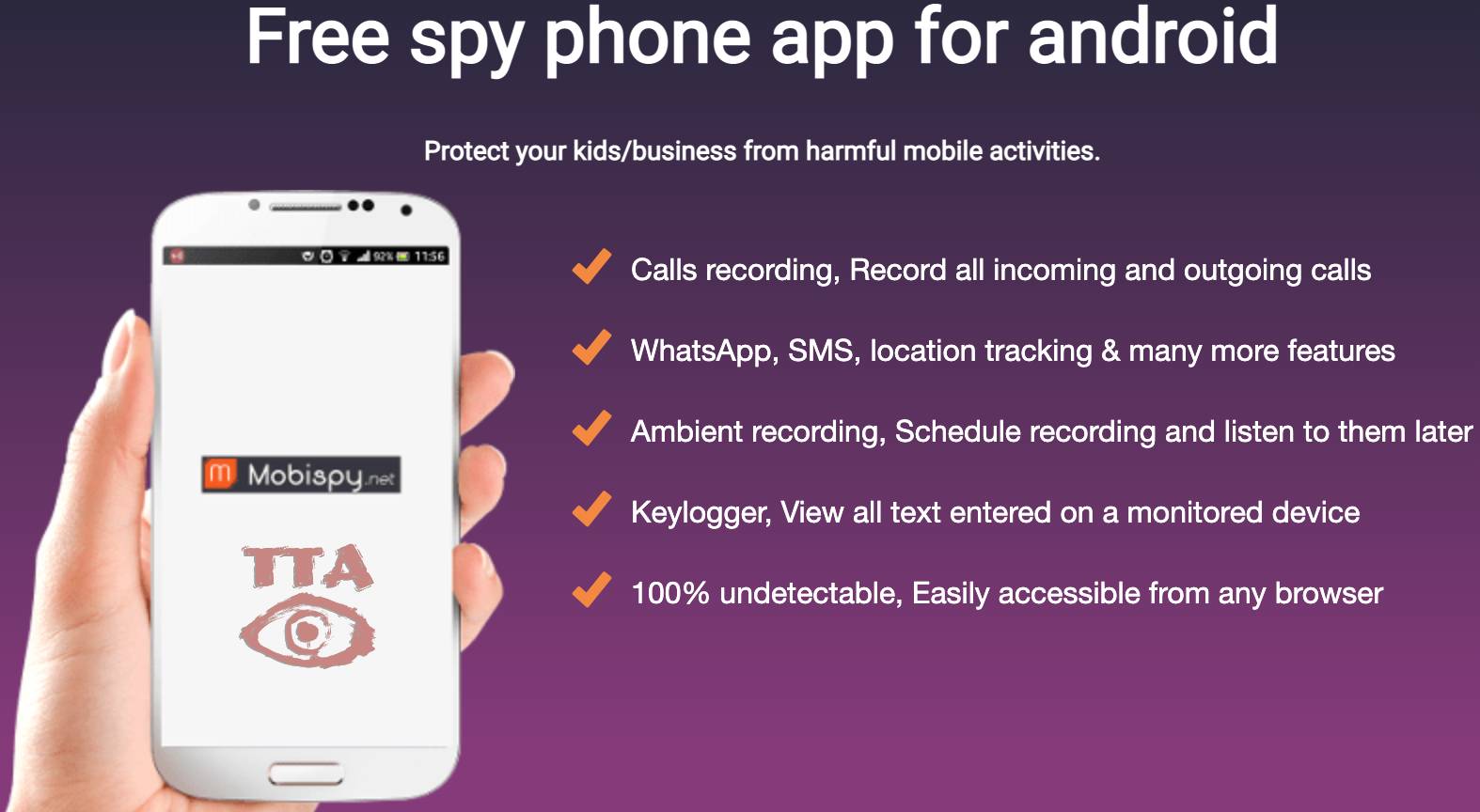FoneMonitor Review: Is It Really Living up to Its Expectations as a High-Tech Spy App?
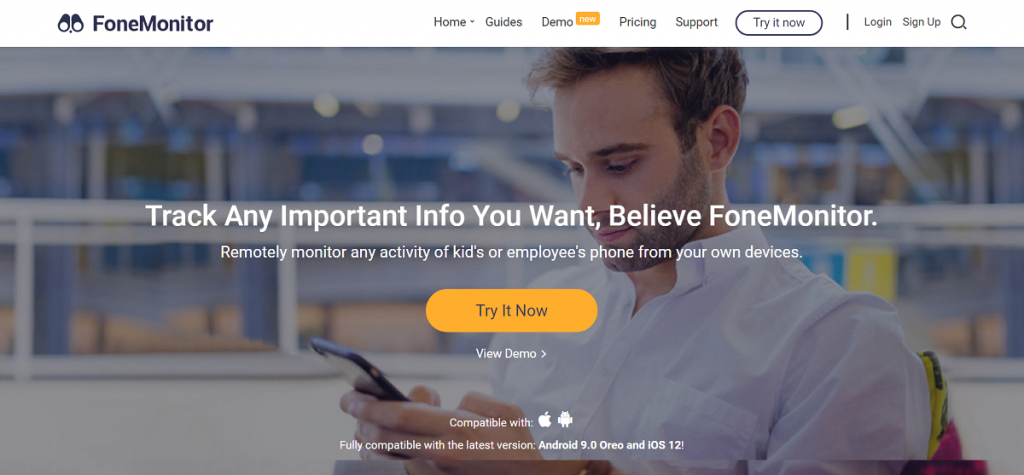
The Internet is inundated by myriads of phone spying solutions, but thankfully, it’s also a good place to do background checks for each one of them. The FoneMonitor spy app has garnered copious reviews since it was released a few years ago, so there’s a lot of information from real users about it.
In this FoneMonitor spy app review, we’ve scoured the Internet to investigate anecdotal evidence of the app’s performance. We’ve also compared the app’s offerings with those of other similar apps to highlight any advantage or disadvantage it might have compared to other alternatives.
Key Features of the FoneMonitor App
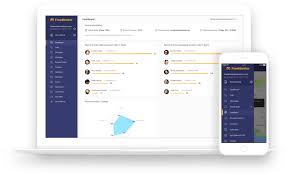
The creators of FoneMonitor have made several attractive claims about the app’s capabilities. According to the app’s official website, the app lines up a combination of basic and advanced spying features. The site also mentions the app’s stealth operations that conceal surveillance operations as well as remote functions that do not require physical access to the target phone.
The official list of the app’s key offerings include:
- Call monitoring: For constant real-time updates on all calls sent or received on the target phone.
- SMS monitoring: For tracking details of SMS conversations, including the contents, sender/receiver, and time/date stamps.
- Social media monitoring: Covers all the target’s activities on several social media platforms, including Facebook, WhatsApp, Instagram, Twitter, Snapchat, Viber, etc.
- Remote screenshots: Allows users to take screenshots of the target phone to view live images of the target’s phone activities anywhere, anytime.
- GPS tracking: Provides details of the targets’ whereabouts, and also includes a geofencing feature that alerts you when your target leaves a designated area.
- Keylogger: Compiles analysis-friendly records of keys pressed on the target phone, including account names and passwords types into various membership sites or apps.
- Remote phone control: A parental control feature that allows users to remotely regulate access to certain apps and features on a target phone.
How to Use FoneMonitor for Android?
Access to all these features is based on subscriptions. Once you’ve successfully secured a subscription package, you’ll be able to set up your monitoring campaign with only just a few steps. Here’s a quick breakdown of all the steps involved in setting up FoneMonitor to track an Android phone:
Step 1: Sign up for a Subscription Package
Load the app’s official website on your phone’s browser, sign up for a new user account, and then select the best subscription package for you. Proceed to the checkout and then confirm your payment. Check your inbox for a confirmation letter containing the transaction details, your user credentials, and instructions on what to do next.
Step 2: Download and Install FoneMonitor on the Target Phone
In the confirmation mail, you’ll find a link that you can load on the target phone’s browser to trigger the app download and installation. Once the app is downloaded and installed on the target phone, it instantly varnishes deep inside the operating system, from where it can operate without raising any suspicions.
Step 3: Begin Monitoring the Target
The app will then begin updating your user dashboard with the target phone data, from their call logs to their SMS, social media activities, keypresses, etc.
How to Use FoneMonitor on iPhone?
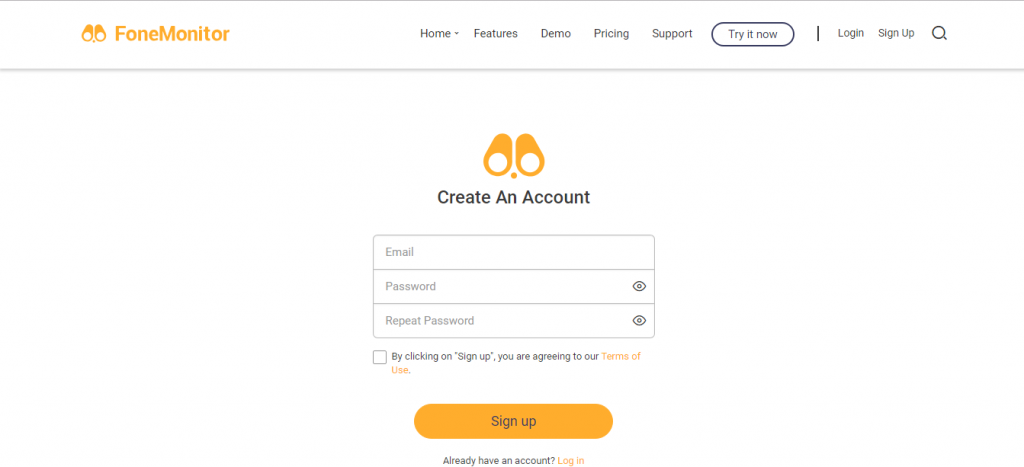
You can use FoneMonitor to track a target’s iPhone without ever needing to handle the target phone physically. All you need is to key in the target’s iCloud credentials on your user dashboard and, voilà, you’ll have the user’s iPhone data right in front of you. Here’s a rundown of all the steps involved:
Step 1: Register for a Suitable Subscription Package
As with setting up FoneMonitor to check up on Android, first of all, you need to sign up for a suitable subscription package on the app’s official website. After that, you’ll then receive a confirmation email containing a download link and your user credentials. Download, install, and then run the app.
Step 2: Key in Target’s iCloud Credentials
Before proceeding with this step, you need first to ensure that the target’s iCloud account isn’t secured with two-factor authentication and also that iCloud syncing is active on the phone. Having done that, you can then key in the target’s iCloud credentials on the corresponding field on the app’s home page, and that’s it! You can then log into your user dashboard anytime to view updates of the target’s phone data.
Is FoneMonitor Detectable?
According to the app’s official site, the app is supposed to work incognito. The creators claim that the app doesn’t take up any significant amount of memory space, battery life, or data when operating. Once installed, the app disappears inside the phone, displaying no symbols or icons anywhere.
The creators also claim that, unlike other similar apps with low quality, FoneMonitor will not cause any significant drag on the system or any other similar problem that might make the target want to probe around for malware or foreign bodies on their phones. With this level of secrecy, the app appeals to a wider base of customers and not just parents who need to exercise some control over their children’s phone activities.
Is FoneMonitor Safe?
Unfortunately, most of the feedback from real users about the app has been negative. A lot of concerns have been raised over the authenticity of the owners’ claims. These concerns have been about not only the app’s safety but its reliability as well. Many users have complained that they couldn’t deploy the features and functions they paid for. To boot, many have also claimed that the money-back guarantee is a scam.
If you’re looking for a great alternative to traditional parental monitoring and control software, mSpy is an excellent option. What makes mSpy unique is that it’s virtually undetectable, making it impossible for your kids to know they are being tracked. By using the app, parents can monitor their children’s location, outgoing and incoming calls, text messages and more without them ever knowing. It also allows you to view instant messages sent and received via popular social media apps such as WhatsApp, Instagram and Telegram.
Final Words
With mostly negative reviews about the app found across the web, it might just not be a worthwhile investment after all. In its place, you can opt for other more prominent apps that have garnered rave reviews online over quite the years. A typical first-rate spy app is mSpy, which has an impeccable track record of providing comprehensive spy solutions to just about everyone who wants to engage in ethical hacking. Unlike FoneMonitor, mSpy is vetted by millions of real-life customers and boasts one of the most responsive customer support in the industry.

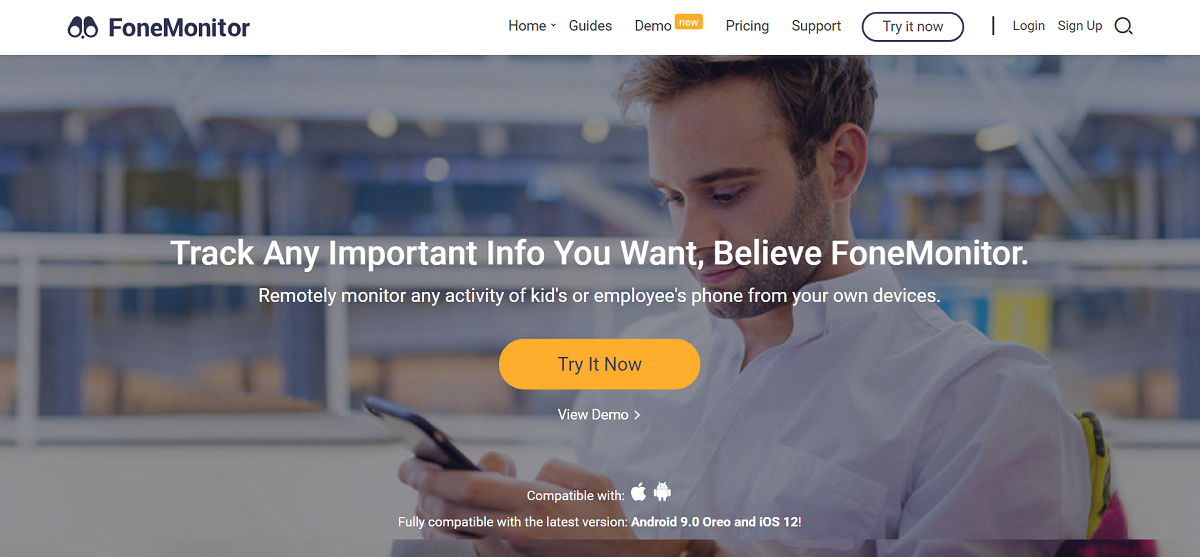

![Best Free Spy Apps for iPhone [100% Safe]](https://www.pocketmac.net/wp-content/uploads/2021/03/002-e1628598356748.jpg)